Retreat1970
Posts: 948
Joined: 11/6/2013
From: Wisconsin
Status: offline

|
quote:
At this point in the game, my fleet more or less ignores all attacks. There posture is "Defend" "Sector" "Auto", and I can see the posture circle on the map. However even when enemy ships lets right on top of the fleet, they just set there doing nothing. All the do is refuel.
Also I have never see this level of harassment. I have 5 systems to my name, and my computer is CONSTANTLY blipping about me being attacked by some lone escorts, against heavily armied Space Ports. This whole game has been weird after this started. What the hell do I do about it? (fleet disband and recreate has been tried)
This is your first post. I'm sorry if I can't explain things well, but I'll try. Check empire settings (menu, options, empire settings). In there is the default engagement stances for manual, and automated ships. This is how ships will react to targets within a system. For me I have engage system targets for all. Ships and fleets, auto or not, will engage anything within the system they're in. Check and see what your default engagement stances are.
To your second issue, lone escorts attacking means pirates. What I have been trying to say is automated fleets do not react to incoming pirates. The pirates become "visible" to automated fleets when they attack something. Then your fleet may respond. Or may not. In my experience fleets vs harassing pirates just doesn't happen. It sounds like for you it doesn't matter though because you have defenses at the colonies, and lone pirates won't stand a chance.
quote:
I am really sure at-least that the attack fleet policy works without Auto.. I've set "manual" fleets to "attack when engaged" or "only nearby targets" and they for sure followed those orders without me pressing "A" auto key..
Are we talking about the same thing? Engagement stances or posturing? Posturing only works on auto. Engagement stances works all the time, but in a system only. So setting this to nearby targets doesn't mean nearby stars, it means targets near your ships.
|
 Printable Version
Printable Version






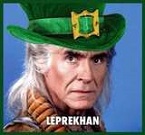




 New Messages
New Messages No New Messages
No New Messages Hot Topic w/ New Messages
Hot Topic w/ New Messages Hot Topic w/o New Messages
Hot Topic w/o New Messages Locked w/ New Messages
Locked w/ New Messages Locked w/o New Messages
Locked w/o New Messages Post New Thread
Post New Thread