berto
Posts: 20708
Joined: 3/13/2002
From: metro Chicago, Illinois, USA
Status: offline

|
Some recent posts at the Dev Forum...
quote:
ORIGINAL: berto
I have the mock-up, placeholder Ditch and Ridge 2D graphics done. Next is the coding.
quote:
ORIGINAL: berto
I'm now working on the main.pdt and movement.pdt edits. Tricky stuff. Lots of CSlint work, and special Perl scripting.
quote:
ORIGINAL: berto
quote:
ORIGINAL: Warhorse
Like this?

On second look, that is too reddish.
In any case, I'm sure that Petri will need to desaturate and tone down the RedDirt 2D as shown here:

More important than absolute "accuracy", it's got to look good!
[Note: The MinorCanal's will be narrower than depicted.]
quote:
ORIGINAL: berto
Behold!


It displays properly when flipped, too.
Not quite done yet. There are a very few strange intersection glitches, but absent my perfecting the code, any glitches are easily worked around by judicious use of the WaterBlockSide and compromises here and there.
I still need to work on intersecting MinorRiver's and Stream's with the new waterway types, also to full Water & Shallow hexes.
But, imagine the possibilities.
It's going to look even more awesome once Petri implements the proper wavy MajorRiver* and River* graphics. (The above is a combination of Canal* and River* types, with -- for now -- the latter looking exactly like the former.) And after Petri thins the non-Major types.
[Some of the waterway intersections in the previous screenshot were subsequently cleaned up by judicious application of the WaterBlockSide.)
quote:
ORIGINAL: Jason Petho
Now that is magnificent!!
quote:
ORIGINAL: berto
With the new waterway types, the forthcoming, new-and-improved Campaign Series: It's a Whole New World!
quote:
ORIGINAL: Crossroads
Holy cr@p 
quote:
ORIGINAL: Warhorse
Yeah, baby!!
quote:
ORIGINAL: berto
quote:
I will be posting follow-up instructions and explanations in the days ahead.
To get the ball rolling (and after you download, install, etc; else wait for Jason's next full install), in ME, you might load up the sample map file NewTerrainsTest2.map:

The new terrains are:
WaterBlockSide (blue circles).
Using the NewTerrainsTest2.map as your test bed, else creating your own new test map, try creating your own Water World, with an assortment of Water, Shallow & MajorCanal hexes. Paying special attention to hex and waterway intersections, try applying the WaterBlock hexside as indicated by some of the examples. (I didn't blue circle all uses of the WaterBlockSide. Just enough examples to give you the idea.) Try this, try that. Remember to Undo (Ctrl-U) and retry as necessary.
With enough practice, you will get the hang of it.
Not all of the waterway intersections are perfect; not all of them are aesthetically pleasing. This is where Petri takes over.
Try Rotating the map. Try the different Zoom modes.
Note that in 3D, the MajorCanal hexes still display as full Water hexes. This is where Paul takes over. We will need to work with Paul, and Paul and Petri will have to work together, to coordinate the 2D & 3D waterway depictions. Our aim should be to have them, in their own fashion, look as much alike as possible. We are under tight time constraint. Improving the 2D should be possible, but perfecting the 3D, and perfectly coordinating 2D & 3D, might be beyond our capabilities in the near term...
RidgeSide (magenta circles & ellipses).
For now, Ridges display as Dunes. You will note the new graphics files
...
Those are merely copies of their Dunes counterparts, appropriately renamed. The code references those *Ridge* named files. But Paul (and ?) will need to redo the graphics.
In the screenshot, you see the 2D Ridge graphics. Those are mock-ups. I merely stole the existing Dunes 2D graphics. I'm sure that Petri can do better. (And Petri, you will want to improve the Ridge toolbar icon (circled in magenta) to something prettier, and better matching. I will supply you the latest toolbar*.bmp files in due course.)
Try the different 3D Zoom modes to see how Ridges currently display as Dunes. We will want them to look more like actual hard ridges of course. To be worked out.
DitchSide (green circles & ellipses).
For now, Ditches display in 2D as blackened MinorRiver's. You will note the new graphics files
...
Those new 3D files are merely copies of their Gullies counterparts, appropriately renamed. The code references those *Ditches* named files. But Paul (and ?) will need to redo the graphics.
In the screenshot, you see the 2D Ditch graphics. Those are mock-ups. I merely stole the existing MinorRiver 2D graphics, and darkened them. I'm sure that Petri can do better. (And Petri, you will want to improve the Ditch toolbar icon (circled in green) to something prettier, and better matching. I will supply you the latest toolbar*.bmp files in due course.)
Try the different 3D Zoom modes to see how Ditches currently display as Gullies. We will want them to look more like actual ditches of course. To be worked out.
...
quote:
ORIGINAL: berto
quote:
ORIGINAL: berto
Campaign Series: Vietnam Extras 20160311 released.
In support of the new terrain types, new data ...
These data are still works-in-progress all, all still subject to tweaking and change. In the graphics threads and elsewhere, I will be posting follow-up instructions and explanations in the days ahead.
This post will inaugurate a discussion of the new main.pdt & movement.pdt values, then a discussion of recent coding changes. Please refrain from comments until I can finish my series of posts.
For both ME & VN, the new terrain types are
MajorCanalHex [new to VN, already in ME 1.01 & before]
MajorCanalShallowHex
CanalHex [new to VN, already in ME 1.01 & before]
CanalShallowHex
MajorRiverHex [new to VN, already in ME 1.01 & before]
MajorRiverShallowHex
RiverHex [new to VN, already in ME 1.01 & before]
RiverShallowHex
RedDirtHex
And the new hexsides are
DitchSide [new to both ME & VN]
RidgeSide [new to both ME & VN]
WaterBlockSide [new to both ME & VN]
In general, as a starting point, I have values, and the effects of
the new waterway non-Shallow types equivalent to WaterHex
the new waterway Shallow types equivalent to ShallowHex
RedDirtHex equivalent to SoftSandHex
and
DitchSide equivalent to GullySide
RidgeSide equivalent to DuneSide
WaterBlockSide with no real equivalent (new special case)
We can tweak the new terrain & hexside values, and special code, to further differentiate the new types. But the above equivalances form an initial basis.
...
quote:
ORIGINAL: berto
quote:
ORIGINAL: berto
[To be continued. No comments yet, please, until I am finished with my series of posts.]
I am now done laying out the code & data in re the new terrain types.
You may now resume commenting, questioning, suggesting, etc.
Thank you for your patience!
Works-in-progress all, all still subject to change.
We've been busy! 
< Message edited by berto -- 3/21/2016 8:23:31 PM >
_____________________________
|
 Printable Version
Printable Version

 ) gamers need these changes.
) gamers need these changes. 















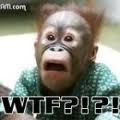











 New Messages
New Messages No New Messages
No New Messages Hot Topic w/ New Messages
Hot Topic w/ New Messages Hot Topic w/o New Messages
Hot Topic w/o New Messages Locked w/ New Messages
Locked w/ New Messages Locked w/o New Messages
Locked w/o New Messages Post New Thread
Post New Thread