Catch21
Posts: 511
Joined: 4/13/2006
From: Dublin
Status: offline

|
I use this Opart 3.ini (1920x1080 res, full screen), with comments (;) for those switches whose functions are known/deduced if it's any help to anyone:
[Options]
animationMovementTimer=10
animationCombatTimer=25
airAssistant=N
;Y=Turn on One's Air Assistant. Good Luck!
AllCropCircles=N
;?Y=Sets Unit Range ('Crop') Circles On (at Startup?) to Display Using Unit Visibility Button in Control Panel.
;Unit Visibility Button Cycles through 4 views:
;All Units Visible, Units/Current Unit's CC Visible, Units & All Units' CCs Visible, No Units/CCs Visible.
;Left/Right Click=Cycles Forward/Backward.
AllFormationLines=N
;Y=Shows All PO Formation Objective Tracks (at Startup?).
AllFormationLiness=N
;? See Above- Difference ?
allowMouseWheelZoom=N
;Y=Enable (Default) Mouse Wheel Map Zoom Feature.
autosave=Y
;Y=Creates/Overwrites an auto.sal File every 5 Minutes in the Saves Folder.
autoSaveLargeMovies=Y
;N=Micro Map, Y=Large Map.
backgroundVolume=100
;Sets Background Volume (0-100 Maximum).
brightness=100
;Sets Brightness (0-100 Maximum).
ChangeScreenResolution=Y
;Y=Lets TOAW Set Display Resolution- Reverts to System Set Resolution on TOAW Exit. See (Max)Screen(x/y).
combatReporting=Y
;Y=Displays Detailed Combat Reports.
contrast=100
;Sets Contrast (0-100 Maximum).
doubleClickComposition=Y
;Y=2xClick to Get Group Composition Dialog.
doubleclickplanner=N
;Y=2xClick to Get Attack Planning Dialog.
effectsVolume=100
;Sets Effects Volume (0-100 Maximum).
ElmerHandicap=2
;0-4: None, +1 Computer (?), +2 Computer (?), +1 Human (?), +2 Human (?).
ElmerIntelligence=0
;0-2: Weak, Moderate, Strong.
experimentalAIP1=Y
;What AI PO (Elmer) Player 1 (?) Experiment?
experimentalAIP2=Y
;What AI PO (Elmer) Player 2 (?) Experiment?
hugeMapEnabled=Y
;Y=Allows Huge Map View.
JPegQuality=100
;Sets JPEG Image Quality (0-100 Maximum).
MaxScreenX=1920
;Maximum Display Resolution on One's Monitor (x). See ScreenX. Laptop=1366.
MaxScreenY=1080
;Maximum Display Resolution on One's Monitor (y). See ScreenY. Laptop=768.
menuDelay=1
;Classic=1 (Cancels New "Skip the Movement Popup" Feature), Default=5 (On).
movies=Y
;Y=Creates 2x BMP Files in the Saves directory at Turn-End. 1 each for Entire Map @ Micro & Small 2D Views (for AARs).
movingSelectsNextUnit=N
;Y=Selects Next Unit After Movement Complete. See nextUsesOOBOrder Switch.
multicpu=Y
;Y=Uses Multiple CPUs if Available- Sound, Graphics Rendering.
newsound=Y
;Y=Use New Sound Files (Mutually Exclusive- oldsound?).
nextUsesOOBOrder=Y
;Y=Next Unit Function uses OOB Order to Select Next Unit.
nodelay=N
;Y=Turns off Many Small Timer Controlled Delays/Animations. Useful for Debug in Computer-Computer Play Mode.
nointro=Y
;Y=Turns off Introductory Cinematics/Credits.
norandom=N
;Y=Turns off System Time Based Initialization of Random # Generator.
nosound=N
;Y=Turns Off All Sound.
noupdate=N
;Y=Turns off Many Screen Updates. Useful- with nodelay- for Debug in Computer-Computer Play Mode.
oldpathfinding=N
;Y=Uses Old Pathfinding Algorithms.
oldsound=N
;Y=Use Old Sound Files (Mutually Exclusive- newsound?).
OneCropCircle=N
;?Y=Sets Unit Range ('Crop') Circles On (at Startup?) to Display Using Unit Visibility Button in Control Panel.
;Unit Visibility Button Cycles through 4 views:
;All Units Visible, Units/Current Unit's CC Visible, Units & All Units' CCs Visible, No Units/CCs Visible.
;Left/Right Click=Cycles Forward/Backward.
OneFormationLine=N
;Y=Shows One (Selected Unit's Formation?) PO Formation Objective Tracks (at Startup?).
p0=N
;? AI PO Option- Does What?
p1=N
;? AI PO Option- Does What?
p2=N
;? AI PO Option- Does What?
p4=N
;? AI PO Option- Does What?
PNGSupport=Y
;System Searches & Uses: Y=PNG Graphics Files, including Support for Alpha Channel (Graphics Transparency), N=BMP Graphics Files.
polog=N
;Y=Turns on po_log.txt file in Game Directory- Detailed Record of PO Decision Making.
PORandomSeed=0
;0 (Default) Uses Next Random #. If a # Uses #. -1 Uses Random # in SAL/PBL File.
;PBEM Games Always -1 therefore Results Always the Same, so Reloads=Same Results- Allows Reproduction of Bug Reports.
restart300=N
;Y=(Re)Start in Opart 300 Mode? For Backwards Compatibility (ACOW->TOAW I/II)?
ScreenX=1920
;? 1366 Maximum Display Resolution on One's Monitor (x). See MaxScreenX. Laptop=1366.
ScreenY=1080
;? 768 Maximum Display Resolution on One's Monitor (y). See MaxScreenY. Laptop=768.
showPOOptions=Y
;Y=Shows PO Buttons on Control Panel.
sitrepLogs=Y
;Y=Creates Text File in the Saves directory with News/Detailed Combat Reports. PBEM Turn, News/Last 2 Lines/Location.
slowAnimation=N
;Y=(Significantly) Slow(er) Animation Effects.
stringdump=N
;? Some String Dumped Out- Events?
toawlog=N
;Y=Turns on toaw_log.txt file in Game Directory- Detailed Record of Resource Load/Unload and Combat Resolution.
toolTipHideDelay=1
;Seconds. Classic=1, Default=3.
toolTipShowDelay=100000
;Milliseconds. Classic=100000, Default=10.
;The 2 Above Switches work in combination- To Stop Tool Tips (Classic) Set "Tool Tip Show"=100000 and "Tool Tip Hide"=1.
;Tool Tips Only Appear if Cursor Left Still for 100 seconds, Then Only for 1 Second Before Hidden.
uberdude=N
;Y=Increases Feedback from Event Engine(->News Report)/Game Functions for Debug. Heavy Clutter- Scenario Design Aide.
unitpolog=N
;See polog? Y=Turns on unit_po_log.txt (?) file in Game Directory- Detailed Record of PO Decision Making. (?)
visibleAI=N
;Y=Sets CTRL Key when Playing AI-AI to See Detailed Information on Current State of AI for Formation that Moved.
_____________________________
Tactics are based on Weapons... Strategy on Movement... and Movement on Supply.
(J. F. C. Fuller 1878-1966)
|
 Printable Version
Printable Version








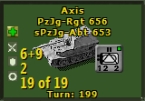


 New Messages
New Messages No New Messages
No New Messages Hot Topic w/ New Messages
Hot Topic w/ New Messages Hot Topic w/o New Messages
Hot Topic w/o New Messages Locked w/ New Messages
Locked w/ New Messages Locked w/o New Messages
Locked w/o New Messages Post New Thread
Post New Thread