Crossroads
Posts: 17372
Joined: 7/5/2009
Status: offline

|
quote:
ORIGINAL: Johnus
Got to the settings file, but I need the permission of an administrator. How do I do this? I'm the owner and only user of this computer. How do I log on as administrator? Windows 10. Thanks.
I question why all this is necessary. Couldn't the correct path have been included with the game?
It is of my making so apologies for that. I was assuming a standard installation path of Matrix Games in C-drive, and that there would be 2.0 in file name, as that was our suggestion. However the installer does what it does, so here we are.
As for your issue, it sounds you installed it at the suggested location as the installer does it, so in Programme Files (x86). Easiest way to alter the path is to copy the settings.txt say to your Documents folder, change the text there, and then copy over back to the where it was. File Explorer will ask for a permission to override the original file, accept that and you're fine.
If for any reason you decide to reinstall the game at some stage, I recommend C:/Matrix Games ... or something similar, and not Programme Files.
_____________________________
|
 Printable Version
Printable Version










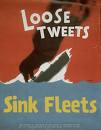





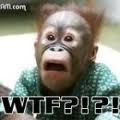

 New Messages
New Messages No New Messages
No New Messages Hot Topic w/ New Messages
Hot Topic w/ New Messages Hot Topic w/o New Messages
Hot Topic w/o New Messages Locked w/ New Messages
Locked w/ New Messages Locked w/o New Messages
Locked w/o New Messages Post New Thread
Post New Thread