zakblood
Posts: 22687
Joined: 10/4/2012
Status: offline

|
https://msdn.microsoft.com/en-us/library/windows/hardware/dn997338(v=vs.85).aspx
i only upload to show each and every view is hardware dependent tbh, what works on one persons hardware may or may not work the same on someone else's either (or look the same) as it's software and hardware and driver issue, with a different monitor throwing it even more into the mix.
while some software supports it, others don't, and time spent to update and alter / change and or patch fix, is it worth it for those who run war games? for me do the math's, with a larger % of war gamer's still not even on windows 10, with hardware to match.
https://www.windowscentral.com/how-change-high-dpi-settings-classic-apps-windows-10-april-2018-update
with monitors now going from 5k to 8k and more, the problems user who go for this high tech end, will be larger, as none were ever programmed to be viewed at higher than a given res,...
quote:
In the case of 8K, this means a horizontal resolution of 7680 pixels and a vertical resolution of 4320 pixels, or 4320 resolution video.
By comparison, 4K video has half the number of horizontal lines and half the number of vertical lines (3840 x 2160), for a resolution of 2160. Full HD is 1920 x 1080, or 1080.
All this combines to mean 8K has four times as many pixels as 4K, and 16 times the number of Full HD.
it's taken 7 years+ for 4k, the move to go higher will maybe be a bit sooner, but games are always behind movies and TV.
|
 Printable Version
Printable Version





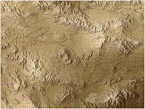











 New Messages
New Messages No New Messages
No New Messages Hot Topic w/ New Messages
Hot Topic w/ New Messages Hot Topic w/o New Messages
Hot Topic w/o New Messages Locked w/ New Messages
Locked w/ New Messages Locked w/o New Messages
Locked w/o New Messages Post New Thread
Post New Thread