KaiLae
Posts: 10
Joined: 11/26/2019
Status: offline

|
After making this thread, I found a similar one (which I still can't link to) in the tech support forum (Fresh install - What patch and Utlilities i need?) which lists the following steps:
1. Ok, from a fresh install, first install the official update:
2. After you install this, install the Beta update, in the first post click on the "Attachment (1) ". You start the game from a new shortcut on your desktop that says "War in the Pacific - Admiral's Edition (Beta)"
3. After this, install all of the Patch 07 unofficial data scen updates by Andy Mac, those are unofficial but everybody uses them. They are made by one of the devs of the game. Install everything into the SCEN folder, NOT! the default game folder.
4. Now when your game is updated, we can install all the mods.
here are all of the Chemkids maps in a single file, first backup your ART folder (just in case):
5. And for the "Unified Art Mod", also unpack everything in your game folder. If something goes wrong, or you don't like it, just delete the ART folder and copy the backed up back in:
This is what I want. Only thing is after downloading the Chemkids map, it's not at all clear how to install it as the directories in the zip file don't correspond to any in the game directory. Could someone help me out with this please?
|
 Printable Version
Printable Version












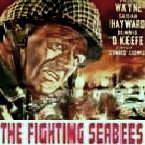


 New Messages
New Messages No New Messages
No New Messages Hot Topic w/ New Messages
Hot Topic w/ New Messages Hot Topic w/o New Messages
Hot Topic w/o New Messages Locked w/ New Messages
Locked w/ New Messages Locked w/o New Messages
Locked w/o New Messages Post New Thread
Post New Thread