Alfred
Posts: 6685
Joined: 9/28/2006
Status: offline

|
quote:
ORIGINAL: Lew Beckerdite
Hey Everybody,
I have been following this discussion with interest. Like many (most) of you I have been very frustrated with the slow performance of WitPAE on Windows 10......and I have given up waiting for someone at Matrix to put out an update for us computer challenged gamers that is going to fix the problems for us!
So today I took the plunge and followed the direction given by some of the more computer literate folks here to correct the issues. Much to my surprise my computer did not catch on fire when I modified WitPAE as suggested. Many thanks to BBfanboy and others!
However,,,,,,,,,,,,,,,,there is always an "However"
Somehow I have much more of the map on display now and the font size used when I pull up a base / task force is so small I can hardly see it! Can any kind soul out there take pity on me and send some advice my direction on how to get my game back to the point where I can see the display again?
Thanks in advance!    
Everything is a trade off. The more of the map acreage on display, the smaller the size. You have to play with the different px and py values until you get a satisfactory trade off of mapa acreage and font size. Start with the default levels and then work your way up.
More precise assistance is only possible, as Lowpe has posted, upon receipt of details of your set up.
Alfred
|
 Printable Version
Printable Version










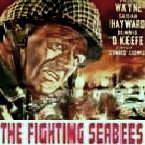



 New Messages
New Messages No New Messages
No New Messages Hot Topic w/ New Messages
Hot Topic w/ New Messages Hot Topic w/o New Messages
Hot Topic w/o New Messages Locked w/ New Messages
Locked w/ New Messages Locked w/o New Messages
Locked w/o New Messages Post New Thread
Post New Thread