inqistor
Posts: 1813
Joined: 5/12/2010
Status: offline

|
Don't worry Ryan, I suspect you have the same issue I had with my new laptop. It should be solvable.
If you right click on your desktop, and choose Display settings, do you see "Scale and layout" in the middle of the screen? I have there "Change the size of text, apps and other items" right below. And the bar of it shows 125% (Recommended). In my case, WITPAE does not scale to this, and Full HD just doesn't work. The true available y-axis resolution is eighthundredsomething.
Now, you can either set this percentage to 100% (and you will immediately see all text gets really tiny), or change your switches to something like -w -pfx3000 -pfy800, and see if that works.
Anyway, your game will still have probably lag after each click. You would have to experiment further with -multiaudio, and CPU switches. I never was able to fix problem with Desktop bleeding through game screen in fullscreen, so I am playing in windowed mode. Actually, you probably should do it too, as with your super-wide screen, you can have Tracker, or other reports just beside your game window.
|
 Printable Version
Printable Version






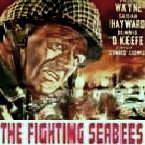



 New Messages
New Messages No New Messages
No New Messages Hot Topic w/ New Messages
Hot Topic w/ New Messages Hot Topic w/o New Messages
Hot Topic w/o New Messages Locked w/ New Messages
Locked w/ New Messages Locked w/o New Messages
Locked w/o New Messages Post New Thread
Post New Thread