Whiskiz
Posts: 97
Joined: 9/16/2014
Status: offline

|
Nicely done starting with separating function and form.
The function of the new UI is great.
Some of the form looks nice and updated.
The rest and overall theme is a dull, somewhat blurry grey and black.
quote:
It pains me to admit, but should not take you by surprise, that Erik, Elliot, and the rest of the developers of the Distant Worlds series are not the most "interface-savvy."
I feel this too, that Eric god bless his soul haha is an oldschool game dev, having grown up with oldschool game design - hence the outdated black and white oldschool UI design.
No-one around him is specifically going to say no that looks terrible/dull/outdated - The in-house testers are going to be a veritable group of yes-men and other oldschool devs. No offence.
This is my fresh, relatively non repeated take on it. These are the issues as i see them and ideas to solve them:
1 - Is that Eric isn't keen on "vibrant" or "colorful" UI overall as it distracts from the gameplay, which is fair.
The thing is, is that it doesn't have to necessarily be bright and vibrant for the overall theme (unlike say nice and colorful special icons specifically, like the resources are currently done) I kind of previously misspoke also.
You can have a dark blue background, a dark brown background, dark green in fact any color - while still a dark background. But a grey and black background? Is that really what you want to outline all the amazing eye-candy in this awesome reimagining of Distant Worlds? Something straight out of a 1900s black and white TV show 
Those big menus you've opened on the side of the screen, haven't you opened those big boring grey menus to read the information on them? For them to not blend in? Can't you just close those menus when you're no longer wanting to focus on them?
2 - On the other hand it's fair to say the revised version above is a great attempt and all, makes for better readability but is definitely too bright, a bit overbearing and a bit soulless.
This, is where details like background texturing and color shading come into play.
You want to go without the detail and just have dark, unobtrusive but still updated UI? Then something like this:
https://imgur.com/smmtafS
Otherwise here's an example of still mostly dark, mature and unobtrusive - but with some color blending/shading for added depth:
https://imgur.com/PbGNlBo
I feel the buttons below that character portrait may be a bit bright and overall it can be made a little darker to taste - but this is still miles ahead of the current intention.
Notice how the window color - the overall theme is neither green nor black, but a mixture of both to provide an extra layer of depth - That extra layer of depth that has lovingly been given to the rest of the graphics but is missing from the UI!
That, is the real issue we have at the end of the day.
3 - Eric Doesn't want to do this and doesn't want to do that, because other people have done this and have done that and have done it in that color.
To that i'd say don't be a hipster about your project to the detriment of it 
Space games have been done before too. Ships having shields armor and hull. Collecting resources. Building stations on planets. Having colonies.
Everything has been done before. You're allowed to happen to have a similar design to something else - as long it isn't an exact carbon copy and was done your own way.
Use your own specific color, your own specific darkness/brightness, shading, background texturing (if any) - but don't use no color no shading no nothing and not do it altogether because others have. Others have also done nice 3D graphics too, should you then stick to DW1 2D pixelated ship graphics?
At the end of the day there are 2 ways to look at it:
Gee, some people are really fanatics and going overboard about this.
Gee, maybe getting the look of the UI right has a much bigger impact than we're aware of and is really not there currently.
EDIT: Would just like to add though that by now we've said our piece, there's no use hearing the same voices over and over on the subject, Eric said he's received the feedback and it'll be good to see what others think.
What's that saying you can lead a horse to water... 
Just remember that all we want is the game to be the best it can be and not have any one part let it down!
< Message edited by Whiskiz -- 1/31/2021 2:31:03 AM >
|
 Printable Version
Printable Version








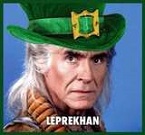


 ). Regardless, and this is an objective statement, when almost every 4X/strategy forum has at some point hounded DW's user interface, and the biggest factor towards convincing people not to buy is the interface, one can safely say there is something deeply, fundamentally wrong with either the function or form of said interface. I can say the interface in DW:U was the most detrimental factor towards the game's success, and am baffled DW2 imitates the "form" of DW:U's UI so closely. Sure, functionally speaking, I'm extremely happy with how DW2's UI is looking so far. Aesthetically however, a healthy majority would agree there's most certainly room for improvement.
). Regardless, and this is an objective statement, when almost every 4X/strategy forum has at some point hounded DW's user interface, and the biggest factor towards convincing people not to buy is the interface, one can safely say there is something deeply, fundamentally wrong with either the function or form of said interface. I can say the interface in DW:U was the most detrimental factor towards the game's success, and am baffled DW2 imitates the "form" of DW:U's UI so closely. Sure, functionally speaking, I'm extremely happy with how DW2's UI is looking so far. Aesthetically however, a healthy majority would agree there's most certainly room for improvement. 


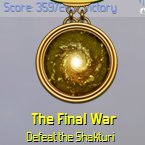

 New Messages
New Messages No New Messages
No New Messages Hot Topic w/ New Messages
Hot Topic w/ New Messages Hot Topic w/o New Messages
Hot Topic w/o New Messages Locked w/ New Messages
Locked w/ New Messages Locked w/o New Messages
Locked w/o New Messages Post New Thread
Post New Thread