Shadrach
Posts: 727
Joined: 10/16/2001
From: Oslo, Norway
Status: offline

|
Sure, new folks will always make errors, but thing is, I don't think any amount of guides will ever stop that. I mean I work in IT and read the guide but was still able to screw up the process... 
I think it's better to keep the process as simple as it can possibly be. My main point is that it's better to leave the complexities of this to the designer, so the responsibility of creating a working scenario package rests with them, not the individual user.
"Take packed file X and unzip in directory Y" is about as simple as it can be done. If it then doesn't work, either the user chose the wrong directory, and will know better next time, or it was packed wrongly by the designer.
It also gives the designer the power to choose what time-period to place the scenario in (the user will not always know this), or even create their own "time periods" if this is possible, and have all their scenarios in one place.
If the user is faced with a long list of files not knowing what to do with them, they will get confused and mess it up no matter how detailed the instructions are.
< Message edited by Shadrach -- 11/21/2017 3:14:11 PM >
|
 Printable Version
Printable Version







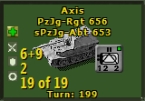














 New Messages
New Messages No New Messages
No New Messages Hot Topic w/ New Messages
Hot Topic w/ New Messages Hot Topic w/o New Messages
Hot Topic w/o New Messages Locked w/ New Messages
Locked w/ New Messages Locked w/o New Messages
Locked w/o New Messages Post New Thread
Post New Thread