Store | Support | Press Newsletter
| Matrix Games Forums |
Forums
Register
Login
Photo Gallery
Member List
Search
Calendars
FAQ
My Profile Inbox Address Book My Subscription My Forums Log Out |
Niggles that are driving me nuts in WitPView related threads: (in this forum | in all forums) |
Logged in as: Guest |
|
 Printable Version Printable Version
|
| Page: [1] |
|
|||
|
|||||||||||
|
|||||||||||
|
|||||||||||
|
|||||||||||
|
|||||||||||
|
|||||||||||
|
|||||||||||
|
|||||||||||
|
|||||||||||
|
|||||||||||
|
|||||||||||
|
|||||||||||
|
|||||||||||
|
| Page: [1] |
|
|
| Forum Software © ASPPlayground.NET Advanced Edition 2.4.5 ANSI |
1.313








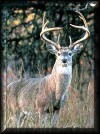




 )
)


 I use a rule of thumb for loading LCUs on transports. I look at the capacity of the TF and will load to about 60% of total with troops. This way entire units get loaded. I was getting frustrated with leaving 40-50% 0f a unit at the POE (Port of Embarkation) when trying to max out the troop load. This seems to work quite well.
I use a rule of thumb for loading LCUs on transports. I look at the capacity of the TF and will load to about 60% of total with troops. This way entire units get loaded. I was getting frustrated with leaving 40-50% 0f a unit at the POE (Port of Embarkation) when trying to max out the troop load. This seems to work quite well.
 New Messages
New Messages No New Messages
No New Messages Hot Topic w/ New Messages
Hot Topic w/ New Messages Hot Topic w/o New Messages
Hot Topic w/o New Messages Locked w/ New Messages
Locked w/ New Messages Locked w/o New Messages
Locked w/o New Messages Post New Thread
Post New Thread