minefield
Posts: 289
Joined: 3/25/2004
From: North Carolina, USA
Status: offline

|
Pommel if you really want the technical explanation, this is what I've observed.
SPWAW goes into full screen mode when started. The blackout problem when starting the game is because the video (.avi) files won't play correctly. That has nothing to do with what we are talking about. I'm glad robot doesn't have any problems. Getting SPWAW to run is really like playing the lottery and he won. The video card has little to do with it. I also have a GeForce card and it works fine (still have blackout problem) if I stay away from the newest drivers. Alas back to the black out problem.
It only occurs when the game takes control of the action. By this I mean anytime that you can't actually issue commands is a time that the blackout is apt to occur. This can be during an op-fire (after you confirmed it if you're playing solo). Set your live delay to 100 or 200 and you'll see this is one time when you can't issue commands. Another time is during the replay. Another time is during artillery barrages. Those are the only ones that come to mind at this time. It may occur if you just idle but I can't confirm that right now as I've not been able to reliably recreate this bug.
What we do know is that it goes away when the game has to refresh the whole screen. If it is just drawing animations on the screen you'll see it just draw the part that is animated. You'll have a black screen except for the drawn-in shooter, fire tracer, and target. If it has to show another map location or otherwise refresh the screen then the blackness will be painted over again. Someone once suggested this has something to do with the image being stored on the video card (I don't know much about video cards and their interaction with SPWAW other than that they hold the 256 palette). It is plausible that the video card could lose this information when something else accesses or transmits to the video card.
The reason I suspect that it is caused by outside applications is because I have noticed the desktop 'bleed' over onto the game. By this I mean that I use an anti-virus client that has a small pop-up in the lower right system tray when it receives an update or scans an email or something. I have seen this pop-up in the game, albeit discolored and flashing in and out, when the blackout occurred.
As far as fixing the problem, I don't have any good solutions. Your comments about the programmers and the code and so forth are sadly mistaken. We, and I mean the SPWAW community at large, have begged and pleaded for the code to be released open-source to no avail. They have good reasons not to release it which I won't go into here. 8.3 was the final patch. Matrix Games has stated they aren't touching Steel Panthers again. So we're stuck with what we have. If we wanted to fix something, it would have to be by reverse engineering (possibly illegal) or a completely new game.
If you want a real test, disconnect your computer from the Internet (pull the cord or whatever). Close every application including your anti-virus. Ctrl-alt-del (assuming Windows XP) and look at the processes running. Close all those you can. Some are required for WindowsXP to run. You can google the process name or go to
http://www.liutilities.com/products/wintaskspro/processlibrary/scvhost/
to find out which processes come from which applications. svchost.exe taskmgr.exe alg.exe explorer.exe (there are more) are some of the processes you shouldn't touch. Make sure your power saving settings and screen saver are off. Then start SPWAW and see if the problem persists.
edit: for the record, you can't play the game in windowed mode.
< Message edited by minefield -- 12/13/2004 10:06:37 AM >
_____________________________
never cross a minefield
|
 Printable Version
Printable Version





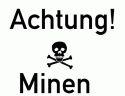



 I've had this problem and being related to Version 8.3 makes sense as I've never experience this before in the long history of SP*. So what is the answer? Will it ever get fixed or should everyone trash 8.3 and go back to 8.2 or earlier?
I've had this problem and being related to Version 8.3 makes sense as I've never experience this before in the long history of SP*. So what is the answer? Will it ever get fixed or should everyone trash 8.3 and go back to 8.2 or earlier?
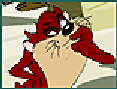

 I've been away from the Forums (and the rest of the world in general) but I've been playing a DF Mega/scenario at a time bit by bit when I could catch the time. It was only after I noticed that V8.3 was out and upgraded that I've ever had this problem. Nothing on my CPU has change. Now I've only had this problem intermitantly and I don't run anything else when I'm playing SP. I have the cable modem off and only the same old background viruse and firewall aps are running that I've always had running.
I've been away from the Forums (and the rest of the world in general) but I've been playing a DF Mega/scenario at a time bit by bit when I could catch the time. It was only after I noticed that V8.3 was out and upgraded that I've ever had this problem. Nothing on my CPU has change. Now I've only had this problem intermitantly and I don't run anything else when I'm playing SP. I have the cable modem off and only the same old background viruse and firewall aps are running that I've always had running.





 New Messages
New Messages No New Messages
No New Messages Hot Topic w/ New Messages
Hot Topic w/ New Messages Hot Topic w/o New Messages
Hot Topic w/o New Messages Locked w/ New Messages
Locked w/ New Messages Locked w/o New Messages
Locked w/o New Messages Post New Thread
Post New Thread