HercMighty
Posts: 407
Joined: 10/31/2003
From: Minnesota, USA
Status: offline

|
Yes, and for what it is worth it is scenario 5 Guadalcanal with Historic 1st turn set to on.
I did do the uninstall and reinstall and am still experiencing this:
Coastwatcher sighting: 1 Japanese ship at 61,88 , Speed 0
Coastwatcher sighting: 1 Japanese ship at 61,88 , Speed 0
Coastwatcher sighting: 2 Japanese ships at 63,93 , Speed 0
Coastwatcher sighting: 1 Japanese ship at 61,88 , Speed 5 , Moving East
Coastwatcher sighting: 1 Japanese ship at 61,86 , Speed 7 , Moving Northeast
H6K4 Mavis sighting report: 1 Allied ship at 68,98 , Speed 13 , Moving Northwest
H6K4 Mavis sighting report: 7 Allied ships at 69,100 , Speed 13 , Moving Northwest
H6K4 Mavis sighting report: 2 Allied ships at 68,98 , Speed 12 , Moving Northwest
E13A1 Jake sighting report: 1 Allied ship at 64,96 , Speed 12 , Moving East
J1N1-R Irving takes recon photos of 7th Australian Brigade
H6K4 Mavis sighting report: 1 Allied ship at 68,98 , Speed 12 , Moving Northwest
H6K4 Mavis sighting report: 1 Allied ship at 68,98 , Speed 18 , Moving Northwest
H6K4 Mavis sighting report: 1 Allied ship at 68,99 , Speed 9 , Moving Northwest
J1N1-R Irving takes recon photos of 7th Australian Brigade
Noumea expands fortifications to size 1
Luganville expands fortifications to size 1
E14Y1 Glen sighting report: 4 Allied ships at 71,105 , Moving Northwest
J1N1-R Irving takes recon photos of No. 101 RAAF Base Force
Anyone else seeing this?
< Message edited by HercMighty -- 3/13/2005 3:44:56 PM >
|
 Printable Version
Printable Version













 ), but even knowing that multiple installs exist doesn't solve all possible problems.
), but even knowing that multiple installs exist doesn't solve all possible problems.  I hope to get it back running later today and then I'll post the update.
I hope to get it back running later today and then I'll post the update.
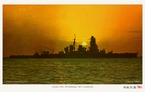

 New Messages
New Messages No New Messages
No New Messages Hot Topic w/ New Messages
Hot Topic w/ New Messages Hot Topic w/o New Messages
Hot Topic w/o New Messages Locked w/ New Messages
Locked w/ New Messages Locked w/o New Messages
Locked w/o New Messages Post New Thread
Post New Thread