JudgeDredd
Posts: 8573
Joined: 11/14/2003
From: Scotland
Status: offline

|
quote:
ORIGINAL: jsaurman
Seriously gentlemen, we are all grown adults here. Matrix shouldn't have to hold your hand on this. It clearly states 738 megs as the size. You didn't read it. Now suck it up and deal with your mistake instead of whining like spoiled children. Sorry to be harsh, but this shouldn't be an issue. Spend the extra ten minutes, split it into two zip files, burn it onto two CD's and be done with it. The time you spend here complaining, is time you could have spent playing the game. End of thread.
I completely agree with this whole heartedly. Not to people who cannot burn to a DVD, but to the whining part.
Seriously. I presume people buying a game can read. Then it should be clear that the file they are going to download is over the "standard" CD size. And I say "standard" because CDs can go to 800MB. Therefore what's the issue.
Secondly, as Erik has stated, they already posted that they would look into the issue of providing a two part install file (doing more than they need to, in my books).
Thirdly, they (again, Matrix) have already stated on these boards that anyone who has the download version can upgrade to the boxed version with manual in the near future, for this one time only...again, more than they need to.
As for the other "poster" who allegdely had a problem writing the file to DVD. That is his own doing or his systems fault. There is no problem writing 800MB of data to a DVD drive...it just doesn't happen.
Seems to me, there is simply no pleasing some people, or some people simply cannot read.
As jsaurman said, apologies to the poster if this seems harsh, but it seems to me Matrix are going above and beyond their duty on this release.
Anyway...at least you got the game...so keep smiling and enjoy the game...that's what it's all about after all.
_____________________________
Alba gu' brath
|
 Printable Version
Printable Version










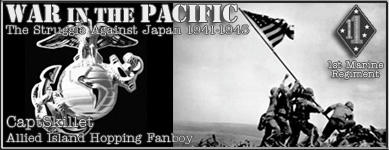





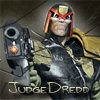

 Just bought this for me as an early Xmas gift, thanks to whoever brought up the previously unknown (to me) word: "flashdrive"
Just bought this for me as an early Xmas gift, thanks to whoever brought up the previously unknown (to me) word: "flashdrive" 

 New Messages
New Messages No New Messages
No New Messages Hot Topic w/ New Messages
Hot Topic w/ New Messages Hot Topic w/o New Messages
Hot Topic w/o New Messages Locked w/ New Messages
Locked w/ New Messages Locked w/o New Messages
Locked w/o New Messages Post New Thread
Post New Thread