floydg
Posts: 2052
Joined: 6/27/2004
From: Middletown, NJ
Status: offline

|
quote:
ORIGINAL: VSWG
This tool is incredible, even for an Allied player! 
Thanks!
quote:
One small problem, and a couple of suggestions:
1. Does anyone else have this problem?

When I will load turn 117, the data for turn 116 will be set to 0, too. The same happens in "Ship Repairs\Ship View".
The code is supposed to fill in the missing turns with the info from the last turn loaded. Maybe I need to look at this more closely.
quote:
2. "Aircraft Comparison": would it be possible to add a 3rd and even 4th plane to compare? I have a fairly large LCD.  In the same screen, can you add the replacement and production rate for Allied planes? In the same screen, can you add the replacement and production rate for Allied planes?
When I get a lot of energy, I could look at that (I also want to compare three planes -- do I upgrade "A" to "B" or "C"?). This screen is really tedious.
quote:
3. In the "Base Basic History" screen, adding the percentages for Port/AF/Fort building would be the icing on the cake. Then you can easily estimate when the next level will be completed.
I'd like to do that, but the save file has something like "build points" in it, not percentages. If I could get the formula to convert, you'd get percentages.
quote:
4. On the "Alerts" screen, can you add the location for event "LCU reaches destination"?
Yeah, I need to do that. I guess I was in too much of a hurry to think of the right thing to do at the time.
quote:
5. "Air Production" screen: the numbers for Allied planes in "Bld/day" and "Bld/mth" show only the Production rate, they should include the Replacement Rate (off-map production). FYI, the Replacement rate never changes, even if a newer plane type is available it will continue to fill the pools with the obsolete plane type. The Production rate will convert along the upgrade path.
6. "Air Production/Upgrades": a column with the locations (current location for upgradeable and existing air groups, place of arrival for plane groups yet to arrive) would be great!
I defer to Damian on these.
quote:
7. I've got a lot of suggestions for the "LCUs" screen, basically turning it into a planning center for operations, but that would probably be a lot of work... Let me know if you're interested. I really wish I could help you programming this tool. 
Send 'em over. We're always open to ideas. Planning center sounds good.
Floyd
< Message edited by floydg -- 7/21/2008 12:07:17 AM >
|
 Printable Version
Printable Version














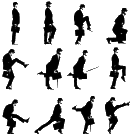











 New Messages
New Messages No New Messages
No New Messages Hot Topic w/ New Messages
Hot Topic w/ New Messages Hot Topic w/o New Messages
Hot Topic w/o New Messages Locked w/ New Messages
Locked w/ New Messages Locked w/o New Messages
Locked w/o New Messages Post New Thread
Post New Thread