floydg
Posts: 2052
Joined: 6/27/2004
From: Middletown, NJ
Status: offline

|
quote:
ORIGINAL: scott1964
quote:
ORIGINAL: floydg
quote:
ORIGINAL: scott1964
I an having issues with version 1.2. In the industry section, global sub tab, where the turn by turn total of HI, supply, resources, etc. You can see that there are 7 figures of totals ever decreasing each turn. Everything was fine for the first 15 turns, on turn 15 I had xxxxxxx of supply fuel, oil and resources, on turn 16 I now have xxxxxx supply, xxxxxx fuel, xxx oil, and xxxx resources. And it is that way for next few turns. I do recall that the totals went up to 7 digets on a previous turn, but revert to the lower totals on the next turn. 
 
Can you post a screen shot of this? I can take a look while Damian is off on holiday and I finalize the next release (days away).
Here you go 
The functions that compute the data are fairly simple and seem to be solid. The only case I think of here is that one or more turns did not completely finish loading, so the history function didn't have all of the available turns to compute the sums properly.
Did you have any turn loading issues?
Floyd
|
 Printable Version
Printable Version













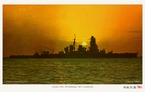












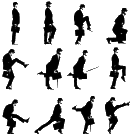






 New Messages
New Messages No New Messages
No New Messages Hot Topic w/ New Messages
Hot Topic w/ New Messages Hot Topic w/o New Messages
Hot Topic w/o New Messages Locked w/ New Messages
Locked w/ New Messages Locked w/o New Messages
Locked w/o New Messages Post New Thread
Post New Thread