floydg
Posts: 2052
Joined: 6/27/2004
From: Middletown, NJ
Status: offline

|
After a long 26 days, we have a new version available.
New Features:
Ship and Ship History CSV exports added
Ship damage items (major flotation, engine, major engine, repair mode and repair priority) added to Ship panel, Task Force panel, Ship History and Ship Repairs panel.
Multi-turn read allows all pws files to be examined and the dialog window will show the timestamp for each file.
LCU destination, distance marched, operations mode, and combat order shown in LCU panel and LCU history.
Ship Conversions added to the Ship Upgrade panel
Notes fields added in LCU and Air Groups panels
Nation filter added in the Aircraft Comparison panel
Industry panel: Report tab shows pilot training cost; Oil&Res tab and Supply&Fuel tab added surplus/days per base; a special "TF" region was added so it can be selected to show just task forces
Database upgrade added for new features that needed it. For the other new items, you need to read in a new turn for the values to show properly (e.g., engine damage will show as 0 for all ships until you read in a new turn and the actual values can be read from the save file).
Database loading time displayed when the program starts up. We're working on improvements to startup...
Bugs Fixed:
Air Group HQ list shows all HQs with air groups assigned (and intermediate HQs as needed to show a proper hierarchy).
Device usage fixed to count all LCU's use of devices (it was missing the count if it wasn't in the TOE)
Region creation fixed to deal with gaps and ordering of imported region files
LCU supply for convoys fixed to display the full amount
Drop down in Industry report tab which shows turn numbers updates after turns are read in
Sorting by destination in LCU panel had issues if an LCU was in Hyderabad, since the base name has a parenthesis in the name
As usual, the program can be gotten from here.
One important note: database files (trackerdb files) for release 1.1 are compatible with this new release. When you start the program for the first time, you will see an "Upgrading WitPTracker AE database." message and then the program should start up normally.
To use this release with a database from a release earlier than 1.1, you need to delete the old trackerdb files and start over.
We hope you enjoy it way more than 1.1  . As always suggestions, comments and bug reports welcome. . As always suggestions, comments and bug reports welcome.
Damian and Floyd
|
 Printable Version
Printable Version











 . As always suggestions, comments and bug reports welcome.
. As always suggestions, comments and bug reports welcome. 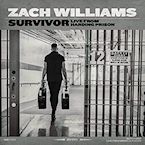
 Much appreaciated.
Much appreaciated.






 New Messages
New Messages No New Messages
No New Messages Hot Topic w/ New Messages
Hot Topic w/ New Messages Hot Topic w/o New Messages
Hot Topic w/o New Messages Locked w/ New Messages
Locked w/ New Messages Locked w/o New Messages
Locked w/o New Messages Post New Thread
Post New Thread