floydg
Posts: 2052
Joined: 6/27/2004
From: Middletown, NJ
Status: offline

|
quote:
ORIGINAL: Saburo Kurusu
quote:
ORIGINAL: floydg
Some message must have come up in the command window that pops up when you execute the batch file. If not, go to a command prompt, change directory to the WitPTracker folder and type "WitPTracker". Can you capture the messages?
Thanks,
Floyd
Hello again Floyd. Well, that's the point where I finally seem to loose road contact. When executing the bat file, nothing else than the black DOS box pops up, documenting the error posted by me earlier.... And concerning "a command prompt" to change directory to the folder, I -well, please don't laugh too loud at me- don't know what that is and how that works.... 
I'm getting sad now concerning my own dumbness, because I feel that playing the campaign without your certainly fantastic tool will become a pain..... 
That doesn't seem right, since there are no other database files in your folder to complain that the database is in use. What's in your "lib" folder?
|
 Printable Version
Printable Version











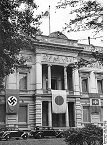


















 New Messages
New Messages No New Messages
No New Messages Hot Topic w/ New Messages
Hot Topic w/ New Messages Hot Topic w/o New Messages
Hot Topic w/o New Messages Locked w/ New Messages
Locked w/ New Messages Locked w/o New Messages
Locked w/o New Messages Post New Thread
Post New Thread