RyanCrierie
Posts: 1461
Joined: 10/14/2005
Status: offline

|
quote:
ORIGINAL: Prince of EckmühlRyan, IIRC, you did some really nice art for Carriers at War.
I'm surprised you remember that. That was a while ago.
The problem is that while I color in my side profiles myself, and shade the artwork by hand; I still rely on a base line drawing to start off my art.
Most of the times, I just quick google the internet to find a large enough side drawing to start from. I couldn't get artwork based on that into a shipped game, because I don't know the copyright status of that base drawing.
On the other hand...for some cases where the aircraft in question is obscure as hell, I fall back on using the drawings found in U.S. Navy Standard Aircraft Characteristics / Performance Reports; which due to being done by the US Navy, are public domain, but they're of a lower quality (thicker lines, don't show panel lines). Those I essentially own the copyright to; as would anyone who did anything based on those drawings.
quote:
All that I can says is that I hear you. However, I think that it's important to acknowledge that Guadalcanal and Midway didn't exist back then. Rather, they appear to be completely different games than those that emerged in the mid-nineties. Or am I wrong in that regard? The only parallel that comes to mind is Age of Sail.
Point. However, if you put Guadalcanal side by side against Age of Sail in 2D mode, you'd be hard pressed to distinguish the game engine(s) being used.
Granted, The Operational Art of War III's basic game engine dates from that period as well, with TOAW I being released in what, 1998?
However, that game engine has aged much better, with the graphics being updated to 24 bit color in a recent patch; and the design was much more intuitive, making full use of context-sensitive right click menus.
With context sensitive right click menus, you don't need to clutter up your user interface with useless buttons to:
Switch Between Travel Mode
Save Movement Costs
Dig In
etc.
You just right click on the unit in question, and select that option on the pop up menu.
Additionally, unit movement, which makes up a large part of any wargame is just handled better in TOAW.
In TOAW you:
1.) Left Click on a Unit to Select it.
2.) Move your mouse cursor to where you want the unit to move. As you move the cursor you see an arrow appear on the map, along with estimated move costs.
3.) Right Click when the cursor falls on the destination you want. Your unit moves.
In HPS/Tiller games, you:
1.) Left Click on a Unit/Stack to select it.
2.) Put Cursor over Adjacent Hex.
3.) Right Click.
4.) Place Cursor over Next hex to move to.
5.) Right Click.
6.) Place Cursor over Next hex to move to.
7.) Right Click.
8.) Place Cursor over Next hex to move to.
9.) Right Click.
10.) Repeat as necessary.
I vaguely recalled that there was a way to move longer distances, and it took about a minute of looking in the User Manual to find the 'drag and drop' method of movement, in which you:
1.) Left Click on Unit/Stack to select it.
2.) While Holding down the Left Mouse Button, drag your cursor over where you want to move.
3.) Release Left Mouse Button, unit moves there.
This has several flaws compared to the TOAW method:
1.) It's not intuitive, I had to look in the manual to find it.
2.) It requires you to hold down a mouse button, as opposed to simply dragging the cursor.
3.) It doesn't show estimated movement costs.
quote:
And I see a salient virtue in everything that Tiller has done with his Campaign Series games, that being that they are continually being brought up to a common standard, and in almost every instance, a standard that is significantly better than that which preceded it.
Well yes, you do get continuing support if you own a game -- it's nice to see my copy of Fulda Gap '85 being updated to support the Chemicals and Tactical Nuclear Weapons rules introduced in Danube Front '85...
...but the game interface and graphics stubbornly remain stuck in 1998/1999, while the rest of the wargaming world has moved on, particularly Matrix.
Some Sidenotes:
Sidenote: With Matrix Games Downloads, I don't need the CD in the drive, as opposed to HPS Games, which still has CD Checks -- an important consideration if I'm travelling with my laptop, or using a netbook without a CD drive.
Sidenote II: I loaded Fulda Gap 85 onto my computer, only to find that the help files (HLP) were...incompatible with Windows 7! I had to load up Windows XP mode in order to read them!
_____________________________
|
 Printable Version
Printable Version

 ) but I think I'm still going to wait for an opinion or review from someone who has actually played Tiger Unleashed before I make up my mind.
) but I think I'm still going to wait for an opinion or review from someone who has actually played Tiger Unleashed before I make up my mind.










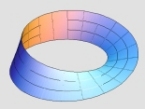
 New Messages
New Messages No New Messages
No New Messages Hot Topic w/ New Messages
Hot Topic w/ New Messages Hot Topic w/o New Messages
Hot Topic w/o New Messages Locked w/ New Messages
Locked w/ New Messages Locked w/o New Messages
Locked w/o New Messages Post New Thread
Post New Thread