Txema
Posts: 233
Joined: 5/9/2003
From: Basque Country
Status: offline

|
henri51,
Please, take into account that in Close Combat The Longest Day, the menu screens are shown at lower resolutions, but just those screens. The actual battle is played at the chosen wide screen resolution (1920 X 1200 in my case) with no stretching, and no black bars, allowing the player to see a much larger portion of the map at the screen when playing. Does it work for you like that??
Txema
quote:
ORIGINAL: henri51
quote:
ORIGINAL: Txema
Now let’s see how you can check the native screen resolution of your monitor. I have Windows XP on my computer and to check the screen resolution I have to put my mouse over a “neutral” part of the screen (not over an icon or over a button). Then I press the right mouse button, and I get a menu. Then I left-click on “properties”, and finally I left-click on the “configuration” tab. By doing so I can see the screen resolution, and the slide that controls it. The native screen resolution of a LCD monitor is its maximum resolution and to get it you have to move the slide control all the way to the right. Memorize the value you get, because that is your native screen resolution. Now click “apply” and “accept”.
To set the screen resolution on Close Combat The longest Day you have to start the game and then you have to go to the “Close Combat Options” dialog box (page 36-37 of the game manual). I think you go there by pressing “esc”, but I am not sure right now. Then you have to select the “general” tab, and there you can set the screen resolution. You should set it to your native screen resolution.
Yes but there is an additional complication: some cards like the GS8800 on this computer has a little square in the menu that I can check to tell it to "maintain aspect ratio", which puts black bars on the side of my 1900x1200 24-inch monitor (despite checking 1900x1200 on CC and 1280x1024 on Kharkov/ATD2). But my other computer with a ATI 1900x video card (also 1900x1200 and 24 inches) has no such check mark (I spent a half hour looking at all the menus)and as far as I can determine, there is nothing I can do to get the black bars on either game.So it would seem that both games have "stretching", and that it is automatic with the ATI 1900x card, but I am not sure... The reason I can get black bars with ATD2 is that 1280x1024 has a ratio of 1.25 (instead of the native 1.6 corresponding to 1900x1200), so it is impossible to display the image without stretching or black bars on that monitor. The reason I can get black bars with ATD2 is that 1280x1024 has a ratio of 1.25 (instead of the native 1.6 corresponding to 1900x1200), so it is impossible to display the image without stretching or black bars on that monitor.
Personally it doesn't bother me very much, but I am kinda curious. For sure I can't get 1900x1200 with ATD2 since it does not support that resolution, but I don't understand why I can get black bars with CC-TLD at 1900x1200 resolution, which is the native resolution of this computer.
henri
< Message edited by Txema -- 4/28/2010 9:40:07 AM >
|
 Printable Version
Printable Version






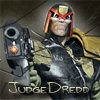



 But ITHINK that for CCTLD and Kharkov, it supports 1900x1200 or more since they are in the list.
But ITHINK that for CCTLD and Kharkov, it supports 1900x1200 or more since they are in the list. 



 The reason I can get black bars with ATD2 is that 1280x1024 has a ratio of 1.25 (instead of the native 1.6 corresponding to 1900x1200), so it is impossible to display the image without stretching or black bars on that monitor.
The reason I can get black bars with ATD2 is that 1280x1024 has a ratio of 1.25 (instead of the native 1.6 corresponding to 1900x1200), so it is impossible to display the image without stretching or black bars on that monitor.  New Messages
New Messages No New Messages
No New Messages Hot Topic w/ New Messages
Hot Topic w/ New Messages Hot Topic w/o New Messages
Hot Topic w/o New Messages Locked w/ New Messages
Locked w/ New Messages Locked w/o New Messages
Locked w/o New Messages Post New Thread
Post New Thread