BodyBag
Posts: 80
Joined: 7/21/2006
From: Denmark
Status: offline

|
Love the game, but there is a couple of issues that makes things harder for the player than it should be.
1. Range: Other games has units that automaticly shows their movement-range (shaded) when you click on them,- here you have to click on the unit, then on the movement-button, and then remember to click on the cancel-button, if you were just checking the range. A lot of players forget that last bit, and I think we have all tried (and still do) to move some units by mistake. Why is that made so hard and time-consuming?
With all the modifikation on movement (terrain, ZOC etc.), it is vital to see the movement-range for several units before you move, especially for the German player who has most of the initiative and wants to make combined attacks. Please fix that.
2. Cycling through units: With so many units, it's hard not to forget a couple that still have AP's and can make an attack or a movement. We need an "Next-button" so we can cycle through the units, that can still make an action. Why is that not possible now?
It's been pretty normal for turn-based games for years, and it's the only way to make sure that the player really is finished with his turn, and have used all his units to the best of his abillity.
This game is time-consuming enough but with changes like these, I'm sure that the game will be more attractive for players who don´t like to click through 200+ units to find out if they have forgotten a move or not 
Cheers,
< Message edited by BodyBag -- 9/9/2010 10:35:34 AM >
_____________________________
In politics, stupidity is not a handicap
Napoleon Bonaparte
|
 Printable Version
Printable Version















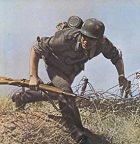


 New Messages
New Messages No New Messages
No New Messages Hot Topic w/ New Messages
Hot Topic w/ New Messages Hot Topic w/o New Messages
Hot Topic w/o New Messages Locked w/ New Messages
Locked w/ New Messages Locked w/o New Messages
Locked w/o New Messages Post New Thread
Post New Thread