brian800000
Posts: 225
Joined: 9/15/2010
Status: offline

|
I recently purchased this game, which is undoubtedly going to cause nothing but chaos and trauma in my life.
The first problem I wanted to tackle was to work out a way to stay organized (in the game, not in my life, any organizational hopes I had irl were dashed when I bought this game). After reading the forums I envisioned doing this through a series of spreadsheets--one category to track naval ships, one for ground units, one for bases, and one for air units. As the turns play I could update key changes (such as location and combat losses), and then once a month review to update the other data. By sorting and using pivot tables, I could quickly customize almost any report I would ever need.
I think this was a great idea, until I opened the game and saw the incredible number of units. There is no way I can type that info into a spreadsheet! Are there perhaps already made spreadsheets out there with this info? I did a search and found some that may help (primarily around allied set up).
Also, I was planning putting in units under construction. So for example, for CVs I would list all that both I and the enemy have on 12/7/1941, and also all that are under construction with a note of the date in service. However, when I reviewed this I noticed that I have the Lexington (makes sense), but a new Lexington is under construction. That makes sense historically, but what if the first Lexington doesn't get sunk? Will I have two Lexington carriers floating around?
|
 Printable Version
Printable Version







 Concerning the Lexington II, you can rename her, along with any ship with a "II" designation.
Concerning the Lexington II, you can rename her, along with any ship with a "II" designation. 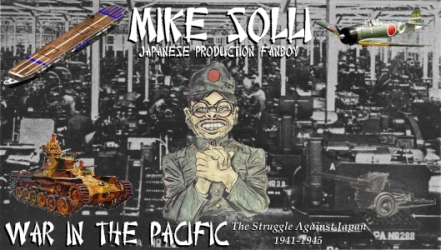
 New Messages
New Messages No New Messages
No New Messages Hot Topic w/ New Messages
Hot Topic w/ New Messages Hot Topic w/o New Messages
Hot Topic w/o New Messages Locked w/ New Messages
Locked w/ New Messages Locked w/o New Messages
Locked w/o New Messages Post New Thread
Post New Thread