witpqs
Posts: 26087
Joined: 10/4/2004
From: Argleton
Status: offline

|
Howdy! Pinged you in another thread - my God, are you really running Windows 2000?! 
Going from memory, the procedure you outlined is what is explained on the web site. The exception is that AE will create the archive subdir on its own. But if you already have some report files to put in there then of course creating it yourself is necessary. One explanation, though. Intel Monkey only reads the report files that are in the naming format that AE creates them in. In other words, with the date appended, like this one "aoperationsreport_411207.txt". If you have one in there that is named, for instance, "combatreport.txt" then Intel Monkey won't read it.
Thanks for the suggestions. I've been dusting off the coding apparatus here to get back into it now that I've finished the major project in the kitchen (don't cheer, still 9.7 acres of grass to mow after I fix the mower again  ). Something you might not know yet is that the Tracker guys were able to sign an agreement with Matrix, et al which allowed them to gain confidential information to hook into that pwsdll.dll file so they can read the AE turn file. For the rest of us, the turn file is not available to be read directly. Tracker does put the results of its own work (and they maintain Fog of War for the two sides, and so on) into a database, which can be read by the rest of us. I haven't done so yet, but I probably will eventually. That is where things like current status of your own units and bases can be found. So, to get those updated you will still need to run Tracker! ). Something you might not know yet is that the Tracker guys were able to sign an agreement with Matrix, et al which allowed them to gain confidential information to hook into that pwsdll.dll file so they can read the AE turn file. For the rest of us, the turn file is not available to be read directly. Tracker does put the results of its own work (and they maintain Fog of War for the two sides, and so on) into a database, which can be read by the rest of us. I haven't done so yet, but I probably will eventually. That is where things like current status of your own units and bases can be found. So, to get those updated you will still need to run Tracker!
What Intel Monkey can do directly is read the various report files that AE produces each turn, and that is how it works. So far the SigInt file is processed, and the combat report is partly processed. The operations and combat events reports are not used yet. IIRC the operations report contains entries about TF arriving at their destination (at least if it's a base), and about units arriving in-game. There is no information in the reports about LCU arriving at a destination, or the status of any units. There are some 'wiped out' type messages about units, but when a LCU is completely destroyed in combat there is no message denoting the unit, only that (for example) "3 units destroyed". So in other words, Intel Monkey is limited to information that is contained in the reports, or perhaps later on some information provided by Tracker.
< Message edited by witpqs -- 11/7/2014 5:52:46 PM >
_____________________________
|
 Printable Version
Printable Version
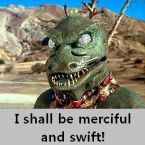
























 New Messages
New Messages No New Messages
No New Messages Hot Topic w/ New Messages
Hot Topic w/ New Messages Hot Topic w/o New Messages
Hot Topic w/o New Messages Locked w/ New Messages
Locked w/ New Messages Locked w/o New Messages
Locked w/o New Messages Post New Thread
Post New Thread