Riitaoja
Posts: 85
Joined: 1/30/2015
Status: offline

|
The NCrawler fix works by shutting down explorer.exe before starting the game. This fix may not work for some users. Also the fix is far from ideal since it is basicaly shutting down an integral part of the Windows OS and may thus adversely affect background processes and functionality.
A less drastic fix is to enable the Windows build in ddraw compatibility for mech.exe. Unfortunately Microsoft has not provided a simple option in the compatibility tab to just enable this fix. Instead it is hidden in the windows registry.
Assuming your SPWAW game is updated to the latest version 8.403 you can create the registry fix as follows:
quote:
The manual method:
To enable the DirectDraw compatibility mode for SPWaW manualy you need to copy paste the folowing text string to notepad and save it to a file with the extension (.REG). So you should then have a file called SPWAW_colorfix.reg for example. Then just run it and if all goes well you should get a promt asking if you want to add the information to your registry. Click Yes.
Copy paste the text below to your notepad:
Windows Registry Editor Version 5.00
[HKEY_LOCAL_MACHINE\SOFTWARE\Microsoft\DirectDraw\Compatibility\SPWaW-v8.403]
"Flags"=hex:00,08,00,00
"Name"="mech.exe"
"ID"=hex:45,1a,94,43
[HKEY_LOCAL_MACHINE\SOFTWARE\Wow6432Node\Microsoft\DirectDraw\Compatibility\SPWaW-v8.403]
"Flags"=hex:00,08,00,00
"Name"="mech.exe"
"ID"=hex:45,1a,94,43
Now when you launch the game the colors may still appear distorted but once you click on the EDITOR or go into the battlescape the colors should be normal.
If you do not want to use the registry fix you can also google "Aqrit ddraw" to find a site that has a ddwrapper program that does the same thing without modifying the registry. You do need to edit the option "ColorFix = 1" in aqrit.cfg to enable it. And make sure the files aqrit.cfg and ddraw.dll are in your /Steel Panthers World At War/ folder.
Yet another method to run SPWAW is through the DxWnd program. Google "dxwnd" and you should find a sourceforge -site that you can download it from.
If you use the DxWnd program just select the "Edit" tab and choose "Add". Now from the Path field click the "..." and browse to your mech.exe. Also deselect the "Run in Windows" option and select the "Fullscreen only" option. Then click OK and start the game from the mech.exe that now appears in the DxWnd main screen.
Edit
You can read more about the fixes for SPWAW on modern systems in this forum Topic:
http://www.matrixgames.com/forums/fb.asp?m=3800956
Read through the posts with patience and you should find several methods of fixing SPWAW.
< Message edited by Riitaoja -- 2/28/2015 2:28:35 PM >
|
 Printable Version
Printable Version





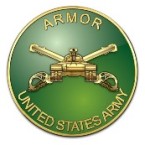
 well I think I unzipped it to steel panthers but I still get the muti colored screen. I do thank you for your help though
well I think I unzipped it to steel panthers but I still get the muti colored screen. I do thank you for your help though








 New Messages
New Messages No New Messages
No New Messages Hot Topic w/ New Messages
Hot Topic w/ New Messages Hot Topic w/o New Messages
Hot Topic w/o New Messages Locked w/ New Messages
Locked w/ New Messages Locked w/o New Messages
Locked w/o New Messages Post New Thread
Post New Thread