Shannon V. OKeets
Posts: 22095
Joined: 5/19/2005
From: Honolulu, Hawaii
Status: offline

|
quote:
ORIGINAL: Dabrion
I am color blind myself ;) So I cant help with tuning the colour schema, just wanted to point out how it is done since I came across it recently.
Also this a modding, so you do not have to use it. And I am rather certain you can find the switches that render the CW counters with the same settings like the Chinese counters, or render everything in pink. Documentations in the PM2, p.198ff is almost accurate, shouldn't be too hard to work out.
The variable for outlining elite land units against a pale background is OutlineElite. This is the Elite unit outline flag on page 199 of volume 2.
===
Changing the background color for a country should eliminate the border color being different from the country color for air and naval units.
EDIT: Here's the source code for reading in the variables for sub-country data (i.e., any country that has a unit):
// ****************************************************************************
// ****************************************************************************
// Now read in the variables for SubCountry.
// ****************************************************************************
Abbrev := TrimString(S); // 3 letter name abbreviation.
S1 := TrimString(S);
B := ctNone;
ControllingPartisanCountry := Pointer(B);
S1 := TrimString(S);
if S1 <> '' then B := StrToInt(S1)
else B := ctNone;
ForcePoolMP := Pointer(B);
UnitColor := StringToColor(TrimString(S));
IconColor := StringToColor(TrimString(S));
LandIconFColor := StringToColor(TrimString(S));
LandIconBColor := StringToColor(TrimString(S));
TextColor1 := StringToColor(TrimString(S));
TextColor2 := StringToColor(TrimString(S));
TextColor3 := StringToColor(TrimString(S));
OutlineElite := StrToBool(TrimString(S));
UseArmyInfantry := StrToBool(TrimString(S));
UseArmyArmor := StrToBool(TrimString(S));
Partisans := StrToInt(TrimString(S));
PartisanChance := StrToInt(TrimString(S));
PartisanActive := StrToBool(TrimString(S));
ConvoyPoints := StrToInt(TrimString(S));
// ****************************************************************************
// Subcountries that can be claimed are Contested. For example, Bessarabia,
// Transylvania, Polish Corridor, Rhineland, Siberia, Ukraine. There are 14 in
// all, but most of them are for Days of Decision.
// ****************************************************************************
Contested := StrToBool(TrimString(S));
Garrison := StrToFloat(TrimString(S));
PartisanCount := StrToInt(TrimString(S));
end;
< Message edited by Shannon V. OKeets -- 3/8/2014 7:27:02 PM >
_____________________________
Steve
Perfection is an elusive goal.
|
 Printable Version
Printable Version
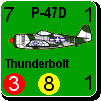







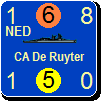
 That purple shade needs to be for the Italians.
That purple shade needs to be for the Italians. 





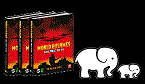

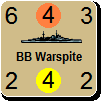




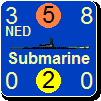





 New Messages
New Messages No New Messages
No New Messages Hot Topic w/ New Messages
Hot Topic w/ New Messages Hot Topic w/o New Messages
Hot Topic w/o New Messages Locked w/ New Messages
Locked w/ New Messages Locked w/o New Messages
Locked w/o New Messages Post New Thread
Post New Thread