zakblood
Posts: 22687
Joined: 10/4/2012
Status: offline

|
choices and tips,
well for me it's a upgrade first, as i haven't a key like most of you for the free key you need to do the upgrade, so reserve a key is your first choice...
then wait, of if you don't like waiting use the tool...
http://www.microsoft.com/en-us/software-download/windows10
select the right version, 86x64 etc
and the same version of the type your on now, i picked / selected 64bit pro for windows 10, as i had a 64 bit version of windows 8.1 pro
then let the tool do it's stuff, i did the USB install, used it to upgrade by windows 8.1 install on my pc, then laptop, then did all my other 6 pc's, all free...
once it's installed, it takes a snapshot of your hardware, then if like me you want a clean install, either straight away, or at a later date, use the same USB drive and install it again, this time select a fresh install, no key needed, when you are done, just click register, and M/S checks the hardware and your done
simple, works the same for windows 7 as well...
choice are your lanuage etc, it may ask you if the one you pick is different from the one you already have, and asks you to download the pack etc etc
but apart from that it's all done and easy, speed depends on hardware, but i've done it in 13mins for a fresh install, 30 min quickest for a upgrade, on a fast pc, slower ones will take longer, some a lot longer but it works all the same...
either way enjoy the free stuff as it doesn't come along very often, so take advantage of it, you have a maximum of a year from first date to use it, so you don';t have to do it straight away, and can wait, but i'd register it either way now, then you at least have the option later.
if you need to know to know and google can't give you the answer, plenty will be able to help here...
|
 Printable Version
Printable Version












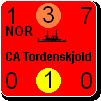









 New Messages
New Messages No New Messages
No New Messages Hot Topic w/ New Messages
Hot Topic w/ New Messages Hot Topic w/o New Messages
Hot Topic w/o New Messages Locked w/ New Messages
Locked w/ New Messages Locked w/o New Messages
Locked w/o New Messages Post New Thread
Post New Thread