berto
Posts: 20708
Joined: 3/13/2002
From: metro Chicago, Illinois, USA
Status: offline

|
A new menu choice: Options > Details > Persistent:

Before, the Damage Report dialog would show, then remain until you clicked it, else would vanish automatically, depending on the Options > Details setting, whether or not FOW is active, etc.
With Options > Details > Persistent, you will control the Damage Report keep-alive directly. With the Persistent choice toggled ON, the Damage Report remains until you click the x control in the upper right corder, else you hit the Esc key. With the Persistent choice toggled OFF, the Damage Report will display for a time (varies by how much detail is shown), then vanish automatically, without your having to do anything.
Before, Damage Report persistence was a bit of a mystery, and not quite handled satisfactorily. In future, you will specify its behavior straightforwardly.
Note the new Damage Report look, which uses the Campaign Series: Middle East box art. Other dialogs and controls, too, have been given the Box Art treatment. Here is the new Command Report:

Available in all future patches and updates.
_____________________________
|
 Printable Version
Printable Version


















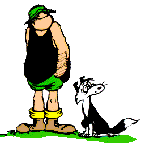


 New Messages
New Messages No New Messages
No New Messages Hot Topic w/ New Messages
Hot Topic w/ New Messages Hot Topic w/o New Messages
Hot Topic w/o New Messages Locked w/ New Messages
Locked w/ New Messages Locked w/o New Messages
Locked w/o New Messages Post New Thread
Post New Thread