geofflambert
Posts: 14863
Joined: 12/23/2010
From: St. Louis
Status: offline

|
quote:
ORIGINAL: BBfanboy
quote:
ORIGINAL: geofflambert
No, I know what you're thinking. This old gorn had the rest of the carcass for breakfast. No, I did not. I had some chicken noodle soup with a chicken egg dropped in it. I have standards after all.
I thought my dad was the only one who fortified his soup with an egg! I have tried it though, and it is good.
Change of topic - how do you go about cropping your video and making the GIF? I had a falcon wander around my balcony a couple of weeks ago and took about three minutes of video from quite close up ( as close as four feet). I wanted to post it but the forum would never take such a large file.
First, I use a continuous screenshot app, I've been using Screencast-o-matic but there are many others, just take the part I want and publish it as an animated GIF. Next, I open that file with GIMP and with that you can remove frames as needed to get the size of the file down to something in the range of what you could post to this forum.
I first eliminate frames from the beginning and end that are not part of what I want to end up with. Then, if needed, I can remove every other frame, or two of every three to reduce the size further. Next, you can go into the Image menu and resize the whole thing smaller to save more space. Now the initial GIF will have instructions built into each frame as to duration.
If you have eliminated intermediate frames that will necessarily speed up the animation. If you don't like the semifinal result you have to go into each frame and edit that instruction, increasing the duration time (in milliseconds). I can usually produce an animated GIF containing 40 frames or so that will come under the 500kb limit of this forum that is decent.
|
 Printable Version
Printable Version
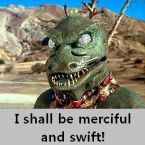










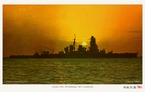





 Unless you're listening & ready, if you hear just one shot you never know what direction it comes from
Unless you're listening & ready, if you hear just one shot you never know what direction it comes from 



 New Messages
New Messages No New Messages
No New Messages Hot Topic w/ New Messages
Hot Topic w/ New Messages Hot Topic w/o New Messages
Hot Topic w/o New Messages Locked w/ New Messages
Locked w/ New Messages Locked w/o New Messages
Locked w/o New Messages Post New Thread
Post New Thread