rkr1958
Posts: 23483
Joined: 5/21/2009
Status: offline

|
quote:
ORIGINAL: Mayhemizer
rkr1958, here comes a question I did not find with quick reading:
We forgot to send German oil To Vichy. Now we have one oil in Vienna, it should go to Lyons (or any other city).
This line in oil in Vienna:
10135,10181,0,0,1023,65535,0,29226,0,0,0,256,0,0,0,0
If I change hex, we have German oil in Lyons. How do I change it to Vichy oil?
This line is Vichy BP in Vichy:
26519,26566,0,0,1023,65535,0,29726,0,0,0,256,0,0,0,0
I tested to change second column (10181) into 26566 but that changed it into Vichy BP.
Changing first column does not seem to be doing anything.
EDIT
This line is USSR saved oil in Moscow:
6551,6597,0,0,1023,65535,0,22077,0,0,0,256,0,0,0,0
So maybe I need to change both columns 1 and 2, but to what?
EDIT2
I don't have any save files with Vichy and saved oil 
OK, I think I've figured it out. To change ownership you need to change three numbers. In the example below I change the CW oil in Manchester to a French oil. The records for the oil point start at the line ,201,69,1936 201=CW, 69=oil point and 1936=year of the unit. In my example the first thing I changed was the 201 to 80 which is the country code for France. Next I had to change the first two values on the next to the last record for the oil point (i.e., the record that contains the coordinates of the oil point). This is the change that actually converts the oil point from CW to French. To do that I changed 25751,25797, to 10263,10309,
Now if Vichy were active to change that oil point to Vichy I'd first change the ,201 on the first record to ,207 (Now this change in itself will not convert the oil point). To do that I would then change the 25751,25797, on the next to last record to 26519,26565, which will (should) convert the saved oil point to Vichy.
DISCLAIMER: This is the first time I've tried to edit the game file to change ownership of a resource so I'd caution to use at your own risk.

 Attachment (1) Attachment (1)
_____________________________
Ronnie
|
 Printable Version
Printable Version







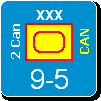








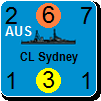

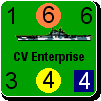
 New Messages
New Messages No New Messages
No New Messages Hot Topic w/ New Messages
Hot Topic w/ New Messages Hot Topic w/o New Messages
Hot Topic w/o New Messages Locked w/ New Messages
Locked w/ New Messages Locked w/o New Messages
Locked w/o New Messages Post New Thread
Post New Thread