rxnnxs
Posts: 60
Joined: 6/1/2013
Status: offline

|
I have to agree the UI looks very good and is very good in adapting to the different size of the text and the room that is there and how it is filled out with the windows.
I have nothing to complain about!
But as a side note, I want to mention that it would be very good, if we could change the font just as we wish.
I know the problem in DW could not be solved as lets say in MOO3.
There it was possible to change the font and the scaling by giving the game other ttfs.
I worked on that fonts for a long time, and got some fonts I prefered.
Maybe you know what I am talking about.
In the fonts.txt one could change the ttf fonts:
tt0047m_.ttf
isocpeur.ttf
cour.ttf
isocpeur.ttf
tt0009m.ttf
OS Verdana
OS Eurostile Bold Condensed
OP Eurostile Bold Extended #2
OP Eurostile Extended #2
OM Eurostile Bold Extended 2
OM Eurostile Extended 2
OS Eurostile Condensed
So I used for instance the isocpeur.ttf and had a better looking font than the original.
Unfortunately, the UI itself was not always using the fonts as declared, so some titles were not used, others were, lets say in the help-overlay hardly readable.
But this is, what would be nice if used throughout the game:
for big title, medium title, small title, description, help text.. and so on. Also the colour.
We could choose on our own which font to use. With files as .ttf, .otf, woff or whatever, but please do not compile it somehow with some microsoft thingy that it can never be changed later..
I hope you know what I mean and that are my 2 cents.
Thanks for reading
fred
P.S.: Please do not forget the colorblind! (Maybe somewhere you mentioned already that you have an option to address this?)
And please do not use red text on blue background or vice versa.
P.P.S.: The uploaded picture shows the original on top, the changed fonts at the bottom.
You can see here very clearly, that size does not always matter. The smaller font (in this case isocpeur/courier) is better readable than the bold condensed with the even worse "always-capital-letter" font. This is not shown in thise screenshot. Saying it out of my memory. Somewhere is it always captial but a font was able to circumvent it (I think).

 Attachment (1) Attachment (1)
< Message edited by rxnnxs -- 2/22/2022 8:16:21 PM >
|
 Printable Version
Printable Version















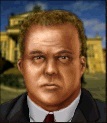


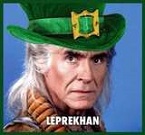
 New Messages
New Messages No New Messages
No New Messages Hot Topic w/ New Messages
Hot Topic w/ New Messages Hot Topic w/o New Messages
Hot Topic w/o New Messages Locked w/ New Messages
Locked w/ New Messages Locked w/o New Messages
Locked w/o New Messages Post New Thread
Post New Thread