Bodhi
Posts: 1267
Joined: 8/26/2003
From: Japan
Status: offline

|
quote:
ORIGINAL: erstad
OK, downloaded Witp_utility for the first time. Re-ran one turn from a PBEM, and it looks really cool and useful but...
The combats report tab is empty. The combat file is in the new directory created by the tool; sigint and operations reports view fine; but the combat report tab is blank.
Any ideas?
One comment is that I play two day turns - any chance that confuses it?
Don't think the 2 day turns should be a problem - not that I've tested it. Maybe it's something I should look at. Is anyone else using the utility and 2 day turns?
Anyway, let's just confirm we have all the data first.
Assuming the save slot is 10, in the 010 sub-folder of WITP's main SAVE folder do you have the following files (and do they contain data) com_operationsreport.txt, com_asigint.txt, com_jsigint.txt, and, most importantly in this case, com_combatreport.txt? If not, let me know.
If you do, don't worry things seem to be working. I guess you're game isn't new and has been going on a while? In that case there's a possibility that the utility may not have the correct game date yet. Try restarting the utility and checking if the game date is in fact correct. If it isn't, it should catch up and set itself correctly after the next turn is completed (either using the auto turn resolution function or the manual check for new intel/ops).
_____________________________
Bodhi
|
 Printable Version
Printable Version










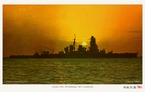


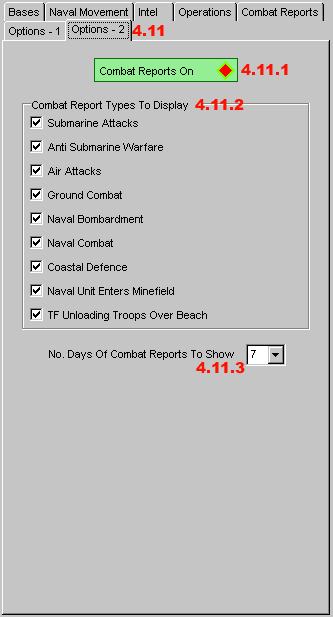








 and thanks for picking up on it. Of course I should have mentioned that the combat reports are handled slightly differently to intel/ops. As there's so much info available, I ditched the complete listing of all "active" reports, and gave all the space to the reports for the current hex. That's why the combat reports tab is blank until you select a hex with active reports. Maybe you should be writing the manual.
and thanks for picking up on it. Of course I should have mentioned that the combat reports are handled slightly differently to intel/ops. As there's so much info available, I ditched the complete listing of all "active" reports, and gave all the space to the reports for the current hex. That's why the combat reports tab is blank until you select a hex with active reports. Maybe you should be writing the manual.  New Messages
New Messages No New Messages
No New Messages Hot Topic w/ New Messages
Hot Topic w/ New Messages Hot Topic w/o New Messages
Hot Topic w/o New Messages Locked w/ New Messages
Locked w/ New Messages Locked w/o New Messages
Locked w/o New Messages Post New Thread
Post New Thread