Shannon V. OKeets
Posts: 22095
Joined: 5/19/2005
From: Honolulu, Hawaii
Status: offline

|
I am in the process of coding the routines for saving and restoring screen layouts and map views.
A map view is set of specifications that describe how the detailed map is set up. The data are:
UpperLeftHex: TSmallPoint; // Hex column and row for upper left hex
Zoom: Byte; // Zoom level
Weather: Boolean; // Whether weather is shown
WeaterZones: Boolean; // Whether weather zones are shown
Labels: Boolean; // Whether map labels are shown
Units: Boolean; // Whether units are shown
RailLines: Boolean; // Whether rail lines are shown
HexControl: Boolean; // Whether hex control is shown
Not included is the size of the detailed map, which is part of the screen layout.
Here are the data for screen layouts:
MainFor: TMWIFMain; // Main menu form
GameStatusFor: TGameStatus; // Game status form (turn, weather)
GameControlFor: TGameControl; // End of phase, switch major power
DisplayControlFor: TDisplayControl; // Toggles switches and zoom form
HexParticularsFor: THexParticulars; // Terrain, resources, etc. for hex
DetailedMaps: TDetailedMapTable; // List of detailed maps
MapDisplayControlsFor: TMapDisplayControls; // Map display controls form
GlobalMapFor: TGlobalMap; // Global Map form
GlobalMapLegendFor: TGlobalMapLegend; // Global map legend form
UnitPanelFor: TUnitPanel; // Unit panel form
UnitsInHexSummaryFor: TUnitsInHexSummary; // Units in hex summary form
UnitDisplayControlsFor: TUnitDisplayControls; // Unit display controls form
SetupFor: TSetup; // Setup form
UnitDataFor: TUnitData; // Unit data form
LandCombatTableFor: TLandCombatTable; // Land combat table form
DiceFor: TDice; // Dice form
ChatFor: TChat; // Chat form
NewMessageFor: TNewMessage; // New message form
SequenceOfPlayFor: TSequenceOfPlay; // Sequence of play form
ScreenLayoutsFor: TScreenLayoutList; // Placement of screen layouts list
MapViewsFor: TMapViewList; // Placement of map views list
UnitSelectionFor: TUnitSelectionList; // Placement of units list
The ‘For’ embedded in each name indicates (so I don’t get it confused with other things) that the variable records the location of the form - that is, its position of its leftmost and topmost pixel. Some of these also have dynamic sizes which are also stored. The odd duck here is the DetailedMaps variable which contains a set of detailed maps. There may be more than one visible on the screen.
The purpose behind screen layouts and map views is to enable the player to have some control over tailoring the interface the way he likes it. There are defaults for everything, so there is no need to overtly make these decisions. But if the placement of some form on the screen bothers you, you have the ability to not only change it, but to preserve that change so you do not have to do it again every time you play the game.
Screen layouts simply record the position and size of the forms that appear while playing the game. Map views record the focus of the map: zoom level, which hex is in the upper left corner of the map, plus how the toggle switches are set.
I expect each player to have dozens of map views on hand for quickly jumping around the map: China overview (zoomed out), China North (zoomed in), China South, Southern England, Maginot Line, Poland, Rumania, Gibraltar, Italy, East Africa, Middle East, etc.. These might be by phase of the game too, with different ones for production, placing reinforcements, strategic bombing, and so on.
Screen layouts are similar, with different forms visible depending on the phase of the game. Naval movement versus land movement might require different sizes and placements for information/forms.
So here is my problem. How to name the map views and screen layouts.
First, I do not think it is necessary to include the player’s name as part of the file name. That’s because it will be rare that more than one MWIF player will use a single computer. Second, I do not believe the phase of the turn should be part of the file name. However, I am not so sure about the major power.
What I have in mind is that the French player would have a set of map views and could go from the first to the last using right arrow, or some such keystroke. That would be nice to have tied into the current major power. The US and CW want markedly different map views from those of the USSR and Italy. I am not so sure that is needed for screen layouts though.
Here are some alternatives:
1 - make up a name and that is what is used. E.g., Maginot Line, Poland, England
2 - make up a name and an abbreviation for the major power is added to it. E.g., Fr Maginot Line, Fr North Africa, Ge Baltic States, Ge Kiev, Ge Rumania, Ge Lowlands.
3 - make up a name and both the major power and phase will be added to it. E.g., Fr Production France, CW Production England, US Production Atlantic, US Production Pacific, Ru Production Europe, Ru Production Pacific.
4 - something else I haven’t thought of that is how you would like it handled.
Comments? Suggestions?
_____________________________
Steve
Perfection is an elusive goal.
|
 Printable Version
Printable Version









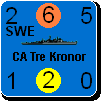










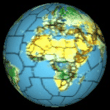
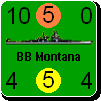
 New Messages
New Messages No New Messages
No New Messages Hot Topic w/ New Messages
Hot Topic w/ New Messages Hot Topic w/o New Messages
Hot Topic w/o New Messages Locked w/ New Messages
Locked w/ New Messages Locked w/o New Messages
Locked w/o New Messages Post New Thread
Post New Thread