Shannon V. OKeets
Posts: 22095
Joined: 5/19/2005
From: Honolulu, Hawaii
Status: offline

|
I completed section 8.4.5 of the Players Manual. In debugging the code for naval movement, I had to make some decisions about when moves could be undone. It seemed appropriate to document all those decisions while they were fresh in my mind. I posted the section on Land Movement previously (nothing has changed).
===
8.4.5 Moving Units
8.4.5.1 Basic Unit Movement
Left clicking on a selectable unit it to the “moving stack”, which, if you are familiar with board war games, you can think of as “picking up a unit”. The cursor then displays the selected unit which is no longer shown in the hex it had been occupying. As you move the cursor over the map, the cursor superimposes a target symbol (circle inside a cross) onto the image of the moving unit to indicate a valid destination hex. For invalid hexes, a large X is superimposed. At the bottom of the Main form, a text message augments the cursor’s information. For example, for a valid destination hex, the number of movement points required to enter the hex is shown. If a destination is invalid, the text message explains why.
8.4.5.2 Land Movement
Default Path
The easiest way to move a unit is to “pick one up” and left click on a destination hex or sea area. The program finds the fastest path to the destination. Here fastest means the path that requires the fewest movement points. Although visually the unit appears to ‘jump’ from its original hex to the destination hex, in actuality the program moves the unit along the fastest path, just as if you had moved the unit one hex at a time.
Precise Path
If you do not want to use the program’s chosen path, you can control which hexes the unit enters by holding down the Ctrl key and left clicking on each hex in the path you want the unit to traverse. In fact, you can combine these two methods. For instance you could use the Ctrl key and click on the first hex in the path and then release the Ctrl key and click on a final destination hex several hexes away. Entering a precise path for a unit is often done by the German player when advancing through Russia to make sure that control of every hex changes from the USSR to Germany.
Group Movement
If you want to move several units as a group (e.g., to conduct an overrun) you can either select them using the Flyouts form (see section 8.4.6), the Units in Hex form (see section 8.7.1.24), or using Ctrl-Left-Click in the unit’s start hex (see section 11.8). All the units you select have to have started the impulse in the same hex. Once you have selected a group of units, you move them the same way you move a single unit.
Partial Movement and Overruns
You can move a unit to a preliminary destination hex and then pick it up again and move it to a final destination hex. In fact, this is what happens when you hold down the Ctrl key to enter a precise path. This ability is most important when you conduct an overrun. After the defending units have been destroyed, captured, or forced to rebase in an overrun hex, you can continue to move the overrunning units by picking them up again, provided they have movement points remaining. Because of the zones of control rules, for some overruns you may have to first use the Ctrl key to move your units to the hex adjacent to the hex you want to overrun and then pick them up again and click on the overrun hex.
Once you have completed moving a unit or stack of units and picked up a different unit, you can no longer go back to the first group and move them again. This is true even if the first group still has unused movement points. This is how MWIF implements the Rules As Coded rule: “You must finish moving the unit(s) you are moving before you can start moving another unit”.
Undoing Moves
MWIF is somewhat forgiving in that it usually permits you to undo your moves without regard to the order in which they occurred. For example, you can move unit A, then move unit B, and then go back and undo unit A’s move. Indeed, there is a menu item on the drop down Command menu of the Main form that lets you undo all moves. There are two important exceptions to this leniency.
1. Should you conduct an overrun, then all the moves you made prior to the overrun can no longer be undone. The overrun might even have been made by one of your allies, and occurred thousands of miles away. Regardless of where and what is overrun, as soon as an overrun is performed, all land moves made previously in the impulse become permanent and can not be undone.
2. Should an out-of-supply or isolated unit have its supply status improved (e.g., from out-of-supply to in-supply), then the program marks the unit with the Improved Supply Status as ISS. If an ISS unit moves, then all moves made prior to that action are ‘frozen’. That is, you are unable to Undo any previous moves unless you first Undo the ISS unit that moved. The reason for this rule is to prevent exploitation of the Undo move to circumvent the rules by, say, (1) moving a unit to provide supply to other units, (2) moving the newly in-supply units, and then (3) undoing move #1.
Overstacking
In general, units may not overstack during land movement. However, MWIF enables temporary overstacking, primarily to enable players to rearrange units in hexes that are fully stacked. A typical instance of this is when the French have 2 corps in every hex of the Maginot Line and want to switch which units are in which hexes. To facilitate this, MWIF permits units to be overstacked when a unit, or stack of units, ends its movement. But then the next unit or stack of units that moves has to correct the overstacking. In the case of two French corps, A and B, in Metz, and two more corps, C and D, in Strasbourg (adjacent to Metz), the player is permitted to move unit A to Strasbourg, even though that causes overstacking. But then his next move has to be to move unit A, C, or D out of Strasbourg, to eliminate the overstacking.
Temporary overstacking enables you to move a stack of units from behind your lines up to a hex in your front line (which becomes temporarily overstacked) and then continue moving by overruning units in the enemy’s front line.
Another subtlety of land movement and overstacking is when an HQ or an engineer has been used to enable air units to overstack in a hex. Moving the HQ or engineer out of the hex would then cause the air units in the hex to be overstacked. MWIF permits this overstacking to occur, and permits it to remain in effect until the end of the land movement phase. So, if you move an HQ out of a hex, causing air units to be overstacked, later in the phase you can move another HQ (or an engineer) into the hex, thereby negating the overstacking. Failure to correct the overstacking by the end of the land movement phase means the owner of the air units has to chose which air unit(s) to destroy.
8.4.5.3 Naval Movement
Group Movement
If you want to move several units as a group, you can either select them using the Flyouts form (see section 8.4.6), the Naval Review Details form (see section 8.7.1.10), the Units in Hex form (see section 8.7.1.24), or using Ctrl-Left-Click in the unit’s start hex (see section 11.8). All the units you select have to have started the impulse in the same: (1) hex or (2) sea area and section box. Once you have selected a group of units, you move them the same way you move a single unit.
Default Path
The easiest way to move a unit is to “pick one up” and left click on a destination hex or sea area. The program finds the fastest path that avoids interception by enemy units to the destination. Here fastest means the path that requires the fewest movement points. Visually the unit appears to ‘jump’ from its original hex or sea area to the destination hex or sea area.
Precise Path
If you do not want to use the program’s chosen path, you can control which hexes or sea areas units enter by holding down the Ctrl key and left clicking on each hex or sea area in the path you want the units to traverse. In fact, you can combine these two methods. For instance you could use the Ctrl key and click on the first hex in the path and then release the Ctrl key and click on a final destination hex or sea area several hexes away.
Entering a precise path for naval movement should only be used if: (1) you are moving a group of submarines and want to drop some of them off in different sea areas or (2) you are moving into a port to pick up cargo. The disadvantage of using the Ctrl key for naval movement of surface ships is that those moves can not be undone.
Transporting Units
There are many different combinations of naval units and transported cargo, many of which are only possible when playing with optional rules. See the following optional rules sections for those details:
• 9.2.1 Divisions
• 9.2.4 Frogmen
• 9.2.15 Carrier Planes
• 9.2.16 V-Weapons
• 9.2.17 Atomic Bombs
• 9.2.21 The Queens
• 9.2.27 Supply Units
• 9.5.3 Amphibious Rules
• 9.5.4 SCS Transport
Here are the possible combinations:
• Naval transports can carry 1 corps/army sized land unit, land based air unit, supply unit, or V-weapon.
• Naval transports can carry 2 ‘division’ sized units. For this rule, carrier air units and atomic bombs are considered division sized.
• The Queens can carry 1 corps/army sized infantry class unit.
• The Queens can carry 2 division sized infantry class units.
• Amphibious units can carry 1 corps/army sized infantry class unit.
• Amphibious units can carry 2 division sized infantry class units.
• Surface Combat Ships (e.g., battleships, cruisers) can carry 1 non-motorized division sized infantry class unit.
• Carriers can carry 1 or 2 carrier air units provided the summed air classes of the carrier air unit(s) is less than or equal to the carrier’s air class.
Units are typically loaded in port during the naval movement phase immediately before moving the naval units transporting them. However, it is possible to move a naval unit from a port into a sea area where the naval unit ends its movement and then picks up cargo from a coastal hex. A third way to load cargo onto naval units is to “pass through” a port, picking up cargo as part of the naval unit’s move. Finally, carrier air units can be loaded onto carriers during the Setup, Reinforcements, and Air Rebase phases. Carrier air units can also change which carrier is transporting them when the carrier air unit returns from an air mission or naval air combat.
All cargo is unloaded when a naval unit ends its move in a port. The sole exception is for carrier air units aboard carriers, which are only unloaded during: (1) the Remove Air subphase of the Reinforcement phase, (2) the Air Rebase phase, and (3) when flying an air mission or in a naval air combat. To be clear about this: carriers are the only naval units that may carry cargo (i.e., carrier air units) while in port.
Enemy Interception of Naval Moves
If you enter a sea area where enemy units can intercept your moving units, enemy players with units capable of intercepting are immediately asked whether they want to intercept. Regardless of their answer, at that point no naval moves made previously can be undone. This follows the general rule that once an opponent has to make a decision, no moves made previously can be undone.
If the naval interception is either not attempted or fails, you have the opportunity to decide whether to have all your units stop in the sea area, continue moving all your units, or have some of them stop and have others continue moving. If the interception succeeds, you decide whether to have all your units stop in the sea area or to fight through. If you decide to fight through and survive the combat, you have the opportunity to decide whether to have all your units stop in the sea area, continue moving all your units, or have some of them stop and have others continue moving.
Sometimes you enter an enemy sea area even though you could go around it, because you want to take the most direct route to your destination. Remember, the default route avoids sea areas where enemy units are capable of intercepting the moving units, so it is quite possible that the default route uses more range and movement points.
Undoing Moves
As long as you do not use the Ctrl key for moving units and do not enter sea areas where enemy units are capable of intercepting your moving units, you can undo move freely. This includes undoing moves where units were loaded from a coastal hex. If you use the Ctrl key to move surface naval units (i.e., not submarines), then that move cannot be undone. However, other naval moves made before and after using the Ctrl key can be undone freely.
The important point is that once a naval interception is possible, no naval moves made previously can be undone.
8.4.5.4 Air Movement
Default and Precise Paths
The path that an air unit takes is immaterial unless you are playing with the optional rule En-route Aircraft Interception.
Group Movement
Air units are always moved one unit at a time.
Undoing Moves
Air unit moves can always be undone during the subphase in which they are moved unless you are playing with the optional rule En-route Aircraft Interception.
_____________________________
Steve
Perfection is an elusive goal.
|
 Printable Version
Printable Version


























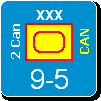

 New Messages
New Messages No New Messages
No New Messages Hot Topic w/ New Messages
Hot Topic w/ New Messages Hot Topic w/o New Messages
Hot Topic w/o New Messages Locked w/ New Messages
Locked w/ New Messages Locked w/o New Messages
Locked w/o New Messages Post New Thread
Post New Thread