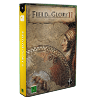The player’s base of Field of Glory II has proved to be very creative and willing since the release of the game, and numerous mods have been created over time expanding the original content tremendously.
Today we are proud to announce that the Community Content list will be enriched soon with another promising work of love, the “Tabletop Mod”!
The FoG II 'TT mod' is a comprehensive user-created mod for both Field of Glory II and Immortal Fire (but Immortal Fire is not required).
Its creator Paul Adaway gives full details here but his 'magnum opus' includes approx. 80 new or modified army lists and in keeping with its miniatures based inspiration many new unit figures e.g. nearly all nations have their own specific pike phalanx, amended Greek cavalry, a plethora of new Spanish infantry units and one of my favourites – the Tarantine Light Javelin Horse. In all there are upwards of 140 new or modified unit textures in this mod!
For those of you would like to try this mod but are unsure about its impact on the game, rest assured that Paul has not amended the gameplay, rules or unit capabilities in anyway – its focus is on giving players a wider range of armies to choose from and units to play with
Special thanks are of course due to Paul for putting this together and then making it freely available.
We'd also like to extend special thanks to Stephen Hales (of Little Big Men Studios) for allowing the use of his miniatures shield designs in this mod. Those of you who would like to use his designs with your miniature armies should check out his website
IMPORTANT! Be sure to update the game to version 1.1.7 in order to play it properly.
You can download the mod directly from the game, clicking on the “Download community scenarios” button in the upper left side of the Main Menu, Epic Battles or Campaigns screen. There are three modules to download: campaigns, SP custom battles and MP custom battles. To play it, you must select “TT Mod Campaigns” in the Campaigns screen or change the custom battle module to “TT Mod Custom Battles” in the SP or MP Custom Battles screen.



 Cart (0)
Cart (0)