ogar
Posts: 297
Joined: 9/6/2009
Status: offline

|
I'm having trouble seeing the default road graphics against a light (snow, or sand, or pale brown) background. In huge map view, the double sided road is clear enough, but usually I'm trying to see where to go, and the 8 or so hexes available per screen in huge view works against that. Which means I'm looking for a mod to work in large view or small view.
I've done some looking through the mods I have (Telumar's, JMass's, Damezzi's ) but I am not finding anything. Of course that might be my poor searching as well.
Soooo, can anyone direct me to a mod that has set of darker road graphics ?
(I think if the colors in the default are reversed -- which would give a black road with a pale brown edge -- that would make the graphic stand out against the paler backgrounds.)
Or, if there's a simpler way for clumsy people to mod the colors, I'd appreciate advice on that.
Thanks.
EDIT/UPDATE
I have a working solution - I found in Telu's Complete Pack (available at his site or at GS), a version of the road tile labelled road_tile YELLOW. (This is the png graphic, which is what I'm mostly using these days.)
I copied this and pasted it into the graphics folder of the scenario where I was having problems and I pasted a copy into my archived version of the scenario plus graphics plus documents (I keep a copy of what I download). I went back to the GRAPHICS>SCENARIO folder and renamed the file "road_tile" (without quotes). Saved everything; started up a .sal and it worked ! I can see roads -- more importantly, I can where there aint no roads.
I tested this in a couple of other light-background scenarios -- and it works against snow, against light brown roughlands, against dusty brown/light tan. Even I do not think the bright yellow against light tan or bluish white is a wonderful color contrast, but it works. Thanks, Telumar.
< Message edited by ogar -- 9/16/2011 2:09:08 AM >
|
 Printable Version
Printable Version

















 Trying it out with the new beta!
Trying it out with the new beta! 

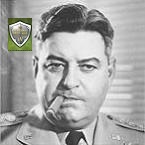






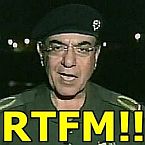





 New Messages
New Messages No New Messages
No New Messages Hot Topic w/ New Messages
Hot Topic w/ New Messages Hot Topic w/o New Messages
Hot Topic w/o New Messages Locked w/ New Messages
Locked w/ New Messages Locked w/o New Messages
Locked w/o New Messages Post New Thread
Post New Thread