Apollo11
Posts: 24082
Joined: 6/7/2001
From: Zagreb, Croatia
Status: offline

|
Hi all,
quote:
ORIGINAL: Onime No Kyo
Here's one for Leo. A Redditor explains the thought process of a notoriously un-savvy computer user while creating a new folder on desktop.
quote:
Let me expand her thought process a bit:
There's a big window open, I can't see the desktop. Close window with X (if a message appears press again X (or esc) till it's gone, and DON'T EVEN DARE TO READ WHAT IT SAYS). Ok. If I can't see the desktop now, repeat
1. Yay! The desktop!
2. Look at your mouse. Now at the screen. Now back at your mouse. Now back at the screen. Think about how you click. Sadly, I don't remember how you click. This is the hardest part, for sure. Ok, it's easy. Right click. That's fine, I'm already using my right hand. Click. Nothing happens. Click furiously between 3 and 8 times. Oh, wait. I'm so smart. There are TWO buttons here. Let's try the other button. Dumb IT people didn't tell which button to use. Click!
3. Wow, there are a lot of options. Read them all. Out loud. There's no "New" here! Panic. There's no X button. Press esc a couple of times. Fine. Let's try again. Computers are so crazy!
4. Right click with the right hand, using the other button. Success, there's a menu again. Oh, look. LOOK GUYS! THERE'S A "NEW" ITEM!
5. Move slowly to that option. Careful. Great, I'm over the "New" item. Let's click it, even though there's already a sub-menu open.
6. I rock! Now let's jump to the sub-menu. Fail. The sub-menu disappears. Repeat 5 till I get it right. Wonder why computers are so difficult.
7. Read all the items in the sub-menu (out loud, of course). Click "folder".
8. A folder appears. The name is painted with a blue background. Click somewhere in the middle of it. Start erasing its name using backspace (one character at a time, there's no hurry). If there's some text left, click at the end of it and continue pressing backspace till it's blank.
9. Think about a smart name for the folder. GOT IT. My name is beautiful, let's use that.
9b. Oh, there are some lower case here. DIE, LOWER CASE. (repeat the backspace process, press caps lock and try again)
10. Double click anywhere else in the screen. I'm awesome.
After that she will try to find the document she wanted to save in the folder she just created. It will be lost, of course, because she closed the window. IT will be blamed because they make things so complicated.

Leo "Apollo11"
_____________________________
 Prior Preparation & Planning Prevents Pathetically Poor Performance! A & B: WitW, WitE, WbtS, GGWaW, GGWaW2-AWD, HttR, CotA, BftB, CF P: UV, WitP, WitP-AE
|
 Printable Version
Printable Version























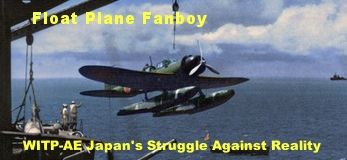












 )?
)? 


 New Messages
New Messages No New Messages
No New Messages Hot Topic w/ New Messages
Hot Topic w/ New Messages Hot Topic w/o New Messages
Hot Topic w/o New Messages Locked w/ New Messages
Locked w/ New Messages Locked w/o New Messages
Locked w/o New Messages Post New Thread
Post New Thread