BBfanboy
Posts: 18046
Joined: 8/4/2010
From: Winnipeg, MB
Status: offline

|
quote:
ORIGINAL: Floyd Rehkopf
My inform in the target area is "C:\Matrix Games War in the Pacific Admiral's Edition\autorun exe"
Hope this helps
Wrong file. That one just starts the menu, not the game and is unresponsive to switches.
There are numerous threads in the Tech forum that cover Win 10 and switches, as well as some other settings you might need to make within Win 10.
But your first step is to create a direct shortcut to the GAME executable file, as opposed to the menu one the install places on your desktop. Rename that one "WITP-AE Menu" in the shortcut's properties.
Now open Windows Explorer and find where the game is installed on your system. Within the game folders, find the War In The Pacific-Admiral Edition.exe file. Note that there is no 's on the word Admiral. Right click on the executable file and choose "create shortcut". When the shortcut appears in the folder, drag it to the desktop and drop it there. Exit Windows Explorer and move the shortcut to where you want it to remain. You can test it at this stage if you want.
When you are ready to set up your switches, read the various threads describing what the switches do and try to figure out what applies to your situation. Prepare yourself by right clicking on your desktop and looking for the monitor resolution settings that are offered by your video card. You will likely want to use one of these to make the video card more responsive during the game.
When you start putting in switches, do one at a time and test the shortcut after each one to see if the results are what you want.
- Beware the minus key on the numeric keyboard, it has a different ASCII number to the computer than the hyphen at the top of the keyboard, next to the number nine. Use the hyphen.
-Ensure only ONE space between switches.
-Ensure uppercase letters are typed that way even if they are in the middle of the switch text.
- ensure the switches come after the end quote mark on the file path.
I do not have Win 10 so I cannot advise you on settings within Windows, but there are some excellent posts with pictures showing how to overcome things like images bleeding through the game map.
My Win 7 switch setup is: "C:\Matrix Games\War in the Pacific Admiral's Edition\War in the Pacific Admiral Edition.exe" -altFont -archive -deepColor -dd_sw -px1920 -py1080 -fixedArt -skipVideo -SingleCpuOrders -cpu2
Crikey! In the time it took to type up this reply three other posts came in! Do you get the feeling there is some piling on when you ask for help? 
< Message edited by BBfanboy -- 9/4/2017 12:34:51 AM >
_____________________________
No matter how bad a situation is, you can always make it worse. - Chris Hadfield : An Astronaut's Guide To Life On Earth
|
 Printable Version
Printable Version
















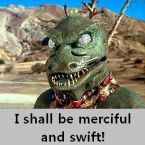

 New Messages
New Messages No New Messages
No New Messages Hot Topic w/ New Messages
Hot Topic w/ New Messages Hot Topic w/o New Messages
Hot Topic w/o New Messages Locked w/ New Messages
Locked w/ New Messages Locked w/o New Messages
Locked w/o New Messages Post New Thread
Post New Thread