rkr1958
Posts: 23483
Joined: 5/21/2009
Status: offline

|
quote:
ORIGINAL: Divadov
I have a problem with 2CVP in Malta that I can't move; could you help me?
32960,1536,1124,60084,0,0,0,0
Albacore,76,55,1941
96,648,,0,-1,0,0,0,0,0,0,0,0,0,0,0,0,0,0,0,0
.T The Fairey Albacore was a three-seat reconnaissance-torpedo-bomber biplane that entered service with the British Royal Navy in March 1940. Intended as a replacement for the Swordfish, the Albacore was not much of an improvement and was easily outclassed by both Allied and Axis rivals. The Albacore served in Europe and the Mediterranean aboard Commonwealth carriers, but never gained the fame of its predecessor. .H .B The Albacore's 1,130hp (843kW) engine gave it a max speed of 161mph (259kph). .B The aircraft carried a torpedo or up to 2,000lbs (907kg) of bombs and mines. .B Armament consisted of one wing-mounted .303 inch (7.7mm) machinegun, and .B One flex-mounted .303 inch (7.7mm) machinegun for the rear gunner.
9753,42551,0,649,1023,65535,0,38951,0,0,0,0,224,0,0,3151
-1,UndoData
32960,2048,8836,60597,0,0,0,0
Fulmar,76,55,1941
96,700,,0,-1,0,0,0,0,0,0,0,0,0,0,0,0,0,0,0,0
.T The Fairey Fulmar Mk I was a two-seat carrier-based fighter that entered service with the British Royal Navy in May 1940. The Fulmar saw combat primarily in the Mediterranean theatre but also saw action in the Indian Ocean and off of Norway. By early 1943 the Fulmar was being replaced as a frontline fighter by both the Seafire and Corsair and relegated to long-range reconnaissance and night-fighter duties for the duration of the war. .H .B The Mk I's 1,080hp (805kW) engine gave it a max speed of 256mph (412kph). .B The Fulmar could carry a pair of 250lb (113kG) bombs. .B Armament consisted of eight wing-mounted .303 inch (7.7mm) machineguns, and .B One flex-mounted .303 inch (7.7mm) machinegun for the rear gunner.
9753,42551,0,701,1023,65535,0,38951,0,0,0,0,224,0,0,81
-1,UndoData

CVP's have to be on a CV in order to move during a naval air. Is that what you're trying to do; i.e., move the two CVP's in port at Malta during a naval air? If so, that's not a legal move.
_____________________________
Ronnie
|
 Printable Version
Printable Version









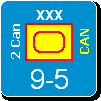
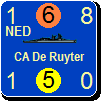


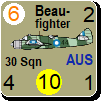





 New Messages
New Messages No New Messages
No New Messages Hot Topic w/ New Messages
Hot Topic w/ New Messages Hot Topic w/o New Messages
Hot Topic w/o New Messages Locked w/ New Messages
Locked w/ New Messages Locked w/o New Messages
Locked w/o New Messages Post New Thread
Post New Thread