RangerJoe
Posts: 13450
Joined: 11/16/2015
From: My Mother, although my Father had some small part.
Status: offline

|
The thing to be careful is of when changing the source of repairs that you will lose all current efforts at repairing any damage. So if things are not getting repaired, don't switch them back and forth. By looking on that screen, you can see how much effort has been done to repair the next repair point. So if a player only wants to repair things so far as to allow the pierside, Naval Support, and Repair vessels to repair any major damage of 5 points or less, does not check every turn, then sees that the ship can change repair modes to get to a hopefully faster mode for the last of the major damage points, check to see how much progress is done on the next point of damage. It it is close to being repaired, leave it alone until that point of damage is repaired.
If a player wishes to change repair modes to see if it is faster to use a different source of repair help, if the player does not want to switch then hit "cancel changes" to make sure. Due to shipyard size, this may be important. Also, ARs and ARDs if selected under "Repair Ship" may only be able to work on one ship at a time. The ARD is limited by size. But as needed, the ARs and ARDs should help repair ships using the pier side repair modes along with the help from any tenders but there the repair points may be spread out over multiple ships.
_____________________________
Seek peace but keep your gun handy.
I'm not a complete idiot, some parts are missing!
“Illegitemus non carborundum est (“Don’t let the bastards grind you down”).”
― Julia Child
|
 Printable Version
Printable Version










 Thanks RJ
Thanks RJ  , and LOL at me!
, and LOL at me! 


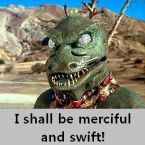










 New Messages
New Messages No New Messages
No New Messages Hot Topic w/ New Messages
Hot Topic w/ New Messages Hot Topic w/o New Messages
Hot Topic w/o New Messages Locked w/ New Messages
Locked w/ New Messages Locked w/o New Messages
Locked w/o New Messages Post New Thread
Post New Thread