JAMiAM
Posts: 6165
Joined: 2/8/2004
Status: offline

|
quote:
ORIGINAL: Darino
Hi all..long time listener, first time caller 
First of all, thanks for the purchase!
quote:
ORIGINAL: Darino
Just downloaded TOAW III today and when i run it, it goes thru all the intro stuff seemingly fine. Then when pick a scenario to play (i.e. France 1944 Cobra) it goes to a black screen that says 'This may take a few seconds...'. Only, it doesnt go any further, and when i go to task manager it has the program as 'not responding'. I am missing something obvious here, right?
I'm not sure as to why you're having difficulty here, but have you done the basic stuff like ensure that you have the most recent drivers for your audio and video? What operating system are you using?
quote:
ORIGINAL: Darino
My second qustion regards patches (if i may get a two-fer-one here)--- I have saved the latest patch for installment, so when i do open/save it, just where does it get saved? what file? Comp-101 questions, i know, i know.
When you download the patch, you get a zipped file. You will need to extract the installer file from that zipped file. You can do this in Windows XP, by right-clicking on the zipped file, and choosing "Extract all...". Follow the default prompts and when it is finished extracting, it will display a folder with the extracted installer file. Then, click (or double-click, depending on your computer's setup) on the installer file to execute. You will be prompted to enter your serial number again, and if you did not change the default installation directory, by following the default prompts, you will patch the game by overwriting various files in the original installation.
quote:
ORIGINAL: Darino
Anyway, as someone that played the west front and east front games when they first came out long ago , i am eager to start up again and spend way to many hours playing!!!
Thanks for any and all help! (sorry in advance if this has already been covered..i looked all over and couldnt find anything. Prolly right in front of my nose as it tirns out)
Try patching first, and then try playing again. If this doesn't work, then try updating your drivers. If you still have problems, come back and let us know what they are. If no problems, let us know that, too. Good luck and have fun.
|
 Printable Version
Printable Version






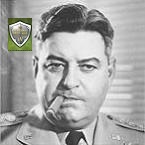


 New Messages
New Messages No New Messages
No New Messages Hot Topic w/ New Messages
Hot Topic w/ New Messages Hot Topic w/o New Messages
Hot Topic w/o New Messages Locked w/ New Messages
Locked w/ New Messages Locked w/o New Messages
Locked w/o New Messages Post New Thread
Post New Thread